Step 12: Aggregation Binding Using Templates
Aggregation binding allows a control to be bound to a list within the model data and allows relative binding to the list entries by its child controls.
It will automatically create as many child controls as are needed to display the data in the
model using one of the following two approaches:
-
Use template control that is cloned as many times as needed to display the data.
-
Use a factory function to generate the correct control per bound list entry based on the data received at runtime.
Preview
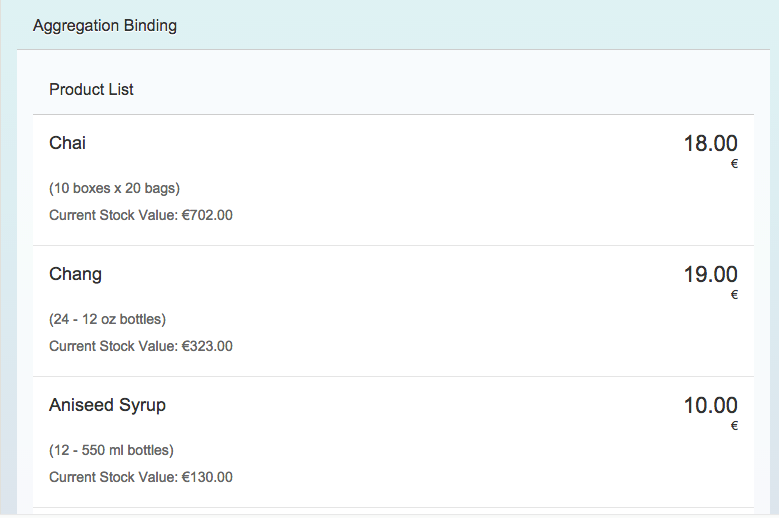
List with aggregation binding
Coding
You can view and download all files in the Explored app in the Demo Kit at Data Binding - Step 12.
webapp/index.html
#!html...
<script>
// Attach an anonymous function to the SAPUI5 'init' event
sap.ui.getCore().attachInit(function () {
var oProductModel = new sap.ui.model.json.JSONModel();
oProductModel.loadData("./model/Products.json");
sap.ui.getCore().setModel(oProductModel, "products");
var oModel = new sap.ui.model.json.JSONModel({
firstName: "Harry",
lastName: "Hawk",
enabled: true,
address: {
street: "Dietmar-Hopp-Allee 16",
city: "Walldorf",
zip: "69190",
country: "Germany"
},
"salesToDate" : 12345.6789,
"currencyCode" : "EUR"
});
...
webapp/view/App.view.xml
#!xml... <Input width="200px" enabled="{/enabled}" description="{/currencyCode}"
value="{ parts: [{path: '/salesToDate'}, {path: '/currencyCode'}], type: 'sap.ui.model.type.Currency', formatOptions: {showMeasure: false } }"/>
</l:VerticalLayout>
</content>
</Panel>
<Panel headerText="{i18n>panel3HeaderText}" class="sapUiResponsiveMargin" width="auto">
<content>
<List headerText="{i18n>productListTitle}" items="{products>/Products}">
<items>
<ObjectListItem title="{products>ProductName}"
number="{ parts:
[
{path: 'products>UnitPrice'},
{path: '/currencyCode'}
],
type: 'sap.ui.model.type.Currency',
formatOptions: { showMeasure: false }
}"
numberUnit="{/currencyCode}">
<attributes>
<ObjectAttribute text="{products>QuantityPerUnit}"/>
<ObjectAttribute title="{i18n>stockValue}"
text="{ parts: [
{path: 'products>UnitPrice'},
{path: 'products>UnitsInStock'},
{path: '/currencyCode'}
],
formatter: '.formatStockValue'
}" />
</attributes>
</ObjectListItem>
</items>
</List>
</content>
</Panel>
</mvc:View>We add a new panel to the view.
webapp/controller/App.controller.js
#!jssap.ui.define(["sap/ui/core/mvc/Controller","sap/ui/model/type/Currency"], function (Controller, Currency) { "use strict"; return Controller.extend("sap.ui.demo.db.controller.App", { formatMail: function(sFirstName, sLastName) { var oBundle = this.getView().getModel("i18n").getResourceBundle(); return sap.m.URLHelper.normalizeEmail( sFirstName + "." + sLastName + "@example.com", oBundle.getText("mailSubject", [sFirstName]), oBundle.getText("mailBody")); }, formatStockValue: function(fUnitPrice, iStockLevel, sCurrCode) { var sBrowserLocale = sap.ui.getCore().getConfiguration().getLanguage(); var oLocale = new sap.ui.core.Locale(sBrowserLocale); var oLocaleData = new sap.ui.core.LocaleData(oLocale); var oCurrency = new Currency(oLocaleData.mData.currencyFormat); return oCurrency.formatValue([fUnitPrice * iStockLevel, sCurrCode], "string"); } }); });
webapp/model/Products.json (New)
#!js{ "Products": [ {
"ProductID": 1,
"ProductName": "Chai",
"SupplierID": 1,
"CategoryID": 1,
"QuantityPerUnit": "10 boxes x 20 bags",
"UnitPrice": "18.0000",
"UnitsInStock": 39,
"UnitsOnOrder": 0,
"ReorderLevel": 10,
"Discontinued": false
}, {
"ProductID": 2,
"ProductName": "Chang",
"SupplierID": 1,
"CategoryID": 1,
"QuantityPerUnit": "24 - 12 oz bottles",
"UnitPrice": "19.0000",
"UnitsInStock": 17,
"UnitsOnOrder": 40,
"ReorderLevel": 25,
"Discontinued": true
}, {
"ProductID": 3,
"ProductName": "Aniseed Syrup",
"SupplierID": 1,
"CategoryID": 2,
"QuantityPerUnit": "12 - 550 ml bottles",
"UnitPrice": "10.0000",
"UnitsInStock": 0,
"UnitsOnOrder": 70,
"ReorderLevel": 25,
"Discontinued": false
}, {
"ProductID": 4,
"ProductName": "Chef Anton's Cajun Seasoning",
"SupplierID": 2,
"CategoryID": 2,
"QuantityPerUnit": "48 - 6 oz jars",
"UnitPrice": "22.0000",
"UnitsInStock": 53,
"UnitsOnOrder": 0,
"ReorderLevel": 0,
"Discontinued": false
}, {
"ProductID": 5,
"ProductName": "Chef Anton's Gumbo Mix",
"SupplierID": 2,
"CategoryID": 2,
"QuantityPerUnit": "36 boxes",
"UnitPrice": "21.3500",
"UnitsInStock": 0,
"UnitsOnOrder": 0,
"ReorderLevel": 0,
"Discontinued": true
}]
}We now use a new JSON model file for product data.
webapp/i18n/i18n.properties
#!properties... # Screen titles panel1HeaderText=Data Binding Basics panel2HeaderText=Adress Details panel3HeaderText=Aggregation Binding # Invoice List invoiceListTitle=Invoices statusA=New statusB=In Progress statusC=Done # Product list productListTitle=Product List stockValue=Current Stock Value
webapp/i18n/i18n_de.properties
#!properties... # Screen titles panel1HeaderText=Data Binding Basics panel2HeaderText=Adressdetails panel3HeaderText=Aggregation Binding # Invoice List invoiceListTitle=Rechnungen statusA=Neu statusB=Laufend statusC=Abgeschlossen # Product list productListTitle=Artikelliste stockValue=Lagerbestand Wert
We add the missing texts.