Card Micro Charts
Micro Charts help you to visualize information in a compact non-interactive manner. They are used to
display changes in the data or provide tracking at a glance.
Currently supported types for Numeric Header are Bullet, Column, HarveyBall, Line, Radial and StackedBar.
Supported types for List Card are Bullet and StackedBar.
For more information when to use them read the Fiori Design Guidelines.
Properties
Micro Charts have the following common properties:
| Property | Type | Default Value | Required | Description | Schema Version | Since |
|---|---|---|---|---|---|---|
| type | "Bullet", "Column", "HarveyBall", "Line", "Radial", "StackedBar" | Yes |
Specifies one of the available micro charts types. See details for every different type below.
Note Only "Bullet" and "StackedBar" are supported in List Card. Note Since 1.124 all types are supported in Numeric Header. |
1.24 | 1.80 | |
| visible | boolean | true | No | Visibility of the micro chart. | 1.56.0 | 1.116 |
Bullet Micro Chart

| Property | Type | Required | Description | Schema Version | Since |
|---|---|---|---|---|---|
| value | float | Yes | The actual value. | 1.24 | 1.80 |
| color | sap.m.ValueColor | No | The color of the chart. | 1.24 | 1.80 |
| displayValue | string | No | The value, which is displayed next to the chart. | 1.24 | 1.80 |
| maxValue | float | No | The maximum value. | 1.24 | 1.80 |
| minValue | float | No | The minimum value. | 1.24 | 1.80 |
| target | float | No | The target value. | 1.24 | 1.80 |
| thresholds | Threshold[] | No | The thresholds of the chart. | 1.24 | 1.80 |
| Property | Type | Required | Description | Schema Version | Since |
|---|---|---|---|---|---|
| value | float | Yes | The value of the threshold. | 1.24 | 1.80 |
| color | sap.m.ValueColor | No | The color of the threshold. | 1.24 | 1.80 |
StackedBar Micro Chart
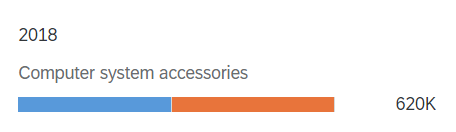
Note: For this type of chart a legend is also displayed in the card.
| Property | Type | Default Value | Required | Description | Schema Version | Since |
|---|---|---|---|---|---|---|
| bars | Bar[] | Yes | The bars of the micro chart. | 1.24 | 1.80 | |
| displayValue | string | No | The value, which is displayed next to the chart. | 1.24 | 1.80 | |
| maxValue | float | No | The maximum value. | 1.24 | 1.80 | |
| displayZeroValue | boolean | true | No | Defines whether bars with zero values are displayed. | 1.65 | 1.126 |
| Property | Type | Required | Description | Schema Version | Since |
|---|---|---|---|---|---|
| value | float | Yes | The value of the bar. | 1.24 | 1.80 |
| color | sap.m.ValueColor | No | The color of the bar. | 1.24 | 1.80 |
| displayValue | string | No | The display value of the bar. | 1.24 | 1.80 |
| legendTitle | string | No | Title, which will be displayed in the legend. | 1.24 | 1.80 |
Column Micro Chart
For reference see this sample in the Explore section.
HarveyBall Micro Chart
For reference see this sample in the Explore section.
Line Micro Chart
For reference see this sample in the Explore section.
Radial Micro Chart
For reference see this sample in the Explore section.
Examples
Example of a List card with Bullet micro charts:
{
"sap.app": {
"type": "card",
"applicationVersion": {
"version": "1.0.0"
}
},
"sap.card": {
"type": "List",
"header": {
"title": "Request list content Card"
},
"content": {
"data": {
"json": [
{
"Name": "Comfort Easy",
"Description": "32 GB Digital Assistant with high-resolution color screen",
"Expected": 300000,
"Actual": 330000,
"Target": 280000,
"ChartColor": "Good"
},
{
"Name": "ITelO Vault",
"Description": "Digital Organizer with State-of-the-Art Storage Encryption",
"Expected": 230000,
"Actual": 225000,
"Target": 210000,
"ChartColor": "Good"
}
]
},
"item": {
"title": "{Name}",
"description": "{Description}",
"chart": {
"type": "Bullet",
"minValue": 0,
"maxValue": "{Expected}",
"target": "{Target}",
"value": "{Actual}",
"color": "{ChartColor}"
}
}
}
}
}
Example of a List card with StackedBar micro charts:
{
"sap.app": {
"type": "card",
"applicationVersion": {
"version": "1.0.0"
}
},
"sap.card": {
"type": "List",
"header": {
"title": "Request list content Card"
},
"content": {
"data": {
"json": [
{
"Year": 2017,
"Category": "Computer system accessories",
"Notebook13": 200,
"Notebook17": 500
},
{
"Year": 2018,
"Category": "Computer system accessories",
"Notebook13": 300,
"Notebook17": 320
}
]
},
"item": {
"title": "Notebooks Distribution",
"subtitle": "by years",
"chart": {
"type": "StackedBar",
"displayValue": "{= ${Notebook13} + ${Notebook17}}K",
"maxValue": "{/maxOverYears}",
"bars": [
{
"value": "{Notebook13}",
"displayValue": "Notebook 13: {Notebook13}K",
"legendTitle": "Notebook13"
},
{
"value": "{Notebook17}",
"displayValue": "Notebook 17: {Notebook17}K",
"legendTitle": "Notebook17"
}
]
}
}
}
}
}
Try it Out