Step 12: Make a Search Bookmarkable
Preview
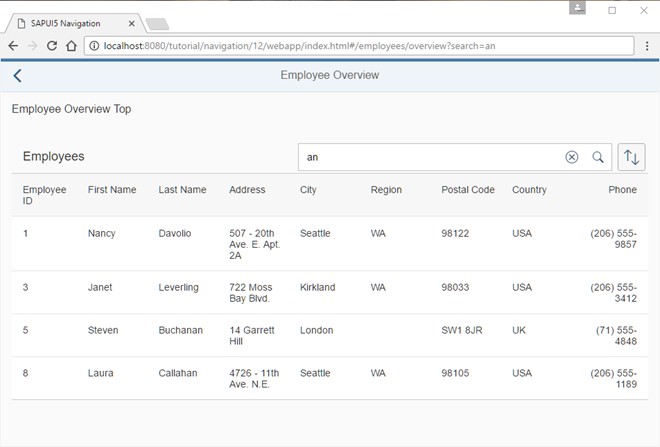
Coding
You can view and download all files in the Samples in the Demo Kit at Routing and Navigation - Step 12 .
webapp/manifest.json
{
"_version": "1.12.0",
"sap.app": {
...
},
"sap.ui": {
...
},
"sap.ui5": {
...
"routing": {
"config": {
"routerClass": "sap.m.routing.Router",
"type": "View",
"viewType": "XML",
"path": "sap.ui.demo.nav.view",
"controlId": "app",
"controlAggregation": "pages",
"transition": "slide",
"bypassed": {
"target": "notFound"
}
},
"routes": [{
"pattern": "",
"name": "appHome",
"target": "home"
}, {
"pattern": "employees",
"name": "employeeList",
"target": "employees"
}, {
"pattern": "employees/overview:?query:",
"name": "employeeOverview",
"target": ["employeeOverviewTop", "employeeOverviewContent"]
}, {
"pattern": "employees/{employeeId}",
"name": "employee",
"target": "employee"
}, {
"pattern": "employees/{employeeId}/resume:?query:",
"name": "employeeResume",
"target": "employeeResume"
}],
"targets": {
...
}
}
}
}In order to make the search bookmarkable we have to think about how the pattern of
the corresponding route should match the bookmark. We decide to allow
/#/employees/overview?search=mySearchQueryString in order to
bookmark a search. Therefore, we simply extend our routing configuration a little.
We add the optional :?query: parameter to the route
employeeOverview. We keep in mind that we want to use
search as the URL parameter for the search term that was
entered in the search field.
webapp/controller/employee/overview/EmployeeOverviewContent.controller.js
sap.ui.define([
"sap/ui/demo/nav/controller/BaseController",
"sap/ui/model/Filter",
"sap/ui/model/FilterOperator",
"sap/ui/model/Sorter",
"sap/m/ViewSettingsDialog",
"sap/m/ViewSettingsItem"
], function(
BaseController,
Filter,
FilterOperator,
Sorter,
ViewSettingsDialog,
ViewSettingsItem
) {
"use strict";
return BaseController.extend("sap.ui.demo.nav.controller.employee.overview.EmployeeOverviewContent", {
onInit: function () {
var oRouter = this.getRouter();
this._oTable = this.byId("employeesTable");
this._oVSD = null;
this._sSortField = null;
this._bSortDescending = false;
this._aValidSortFields = ["EmployeeID", "FirstName", "LastName"];
this._sSearchQuery = null;
this._oRouterArgs = null;
this._initViewSettingsDialog();
// make the search bookmarkable
oRouter.getRoute("employeeOverview").attachMatched(this._onRouteMatched, this);
},
_onRouteMatched: function (oEvent) {
// save the current query state
this._oRouterArgs = oEvent.getParameter("arguments");
this._oRouterArgs["?query"] = this._oRouterArgs["?query"] || {};
// search/filter via URL hash
this._applySearchFilter(this._oRouterArgs["?query"].search);
},
onSortButtonPressed : function (oEvent) {
this._oVSD.open();
},
onSearchEmployeesTable : function (oEvent) {
var oRouter = this.getRouter();
// update the hash with the current search term
this._oRouterArgs["?query"].search = oEvent.getSource().getValue();
oRouter.navTo("employeeOverview", this._oRouterArgs, true /*no history*/);
},
...
});
});Now we handle the optional query parameter from the employeeOverview
route in our EmployeeOverviewContent controller. First we change
the onInit function by adding an event listener for the matched
event of the employeeOverview route. Then we buffer the current
router arguments as received from the event. If a query is available, the result
from oEvent.getParameter("arguments") will contain a
?query property with an object of all URL parameters specified,
otherwise it is undefined. If no query parameter is defined, we always initialize
the query and save it to this._oRouterArgs["?query"]. If we have a
search term query at the search key we continue and call
this._applySearchFilter(this._oRouterArgs["?query"].search) to
trigger a search based on the search query parameter from the URL.
Storing the arguments objects internally in the controller is
important, because we will use the current arguments when calling
navTo() in the search event handler
onSearchEmployeesTable and pass on the arguments with the
updated search term. We keep the URL and the UI in sync by navigating to the current
target again with the current value of the search field from the event's source. The
search value is stored in this._oRouterArgs["?query"].search
together with the other query parameters and it is passed directly to the router
again
That's it, now our search is bookmarkable and reflected in the URL. Try to access the following pages in your browser:
-
webapp/index.html#/employees/overview -
webapp/index.html#/employees/overview?search= -
webapp/index.html#/employees/overview?search=an
Parent topic: Navigation and Routing Tutorial
Previous: Step 11: Assign Multiple Targets