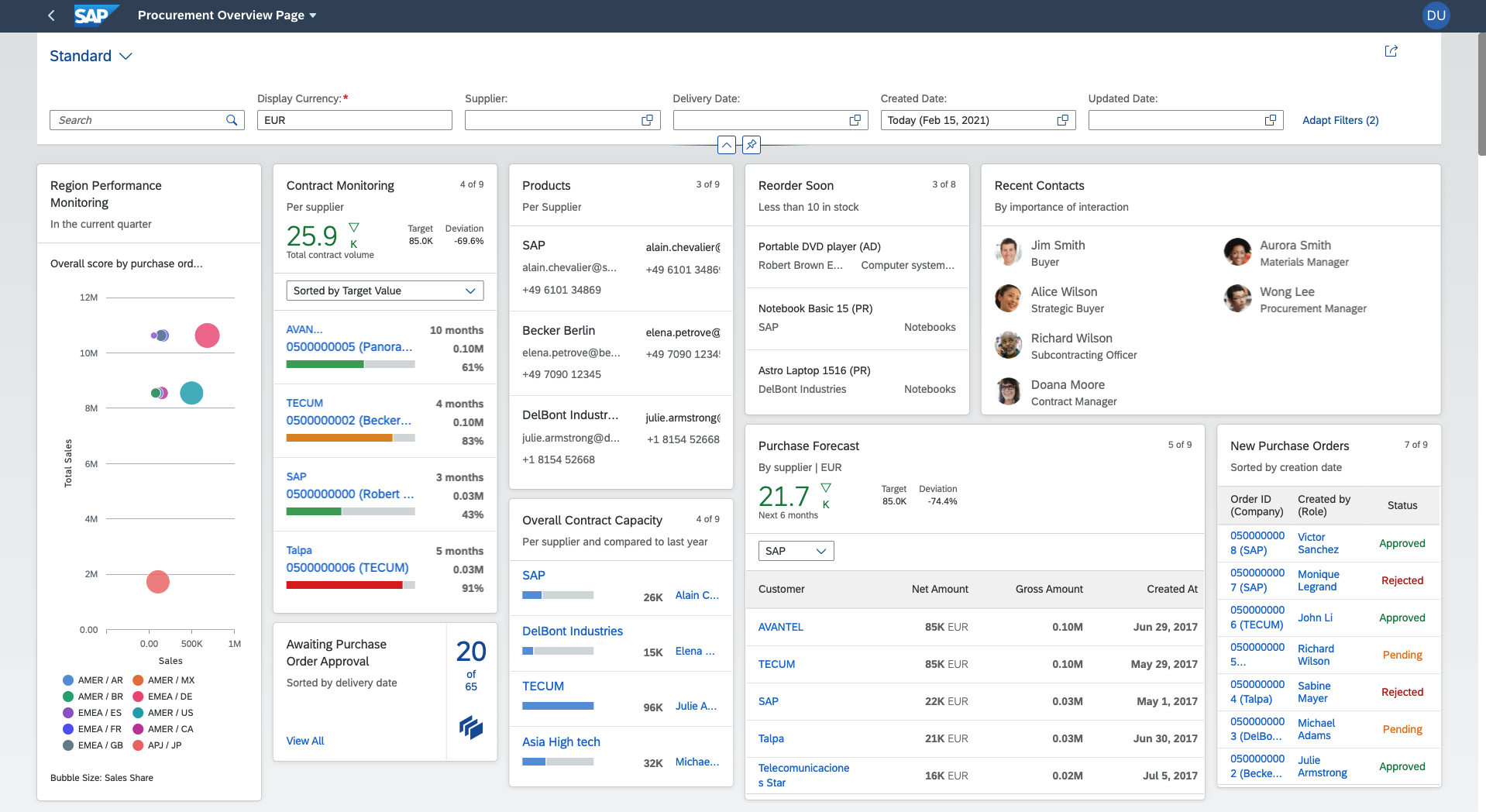Overview Pages
Overview pages provide quick access to vital business information at a glance, in the form of visual, actionable cards. The user-friendly experience makes viewing, filtering, and acting upon data quick and simple. Business users can see the big picture at a glance, and also focus on the most important tasks, enabling faster decision making as well as immediate action.
The application lets you create several cards for different types of content that helps in visualizing information in an attractive and efficient way. You can create overview pages using the SAP Fiori generator. To add any further cards, you can use the guides available within the Guided Development tool. For more information, see Use Feature Guides.
The displayed data is fully interactive, with clickable areas for easy navigation to relevant applications. Based on SAP Fiori, overview pages organize action items with a fully responsive user interface. Users can access overview pages from SAP Fiori launchpad and narrow down the information displayed, or opt to hide cards to focus on a particular topic.
The overview page application contains the following main components:
-
Application header: Provides a description of the area for which this application provides an overview (for example, procurement or sales). From the header area, users can change user account settings and manage cards.
-
Smart filter: Provides application-level filters for changing the level of data displayed in the cards. For example, you could use the filter to display only transactions larger than $10,000, only items lighter than 50kg, and so on. .
-
Cards: A card is a smart component that uses UI annotations to render its content. Each card is bound to a single entity set in a data source. It may display a donut or bar chart, or a table. Stack cards contain a set of quick view cards, which can be viewed in an object stream. Cards are displayed on the overview page in up to five responsive columns and can be rearranged by dragging and dropping.
Overview page application instances consist of a UI component that extends the overview page
application component and a
manifest.json
file that contains the application configuration.
When you are using more than one overview page application with the sap-keep-alive mode, it is recommended to upgrade the
SAPUI5 version to 1.96 or above.