Data Points
A data point represents a single point of data. It is typically a number but can also be textual, for example, a status value.
The image below shows the data points Price and Availability in the object page header.
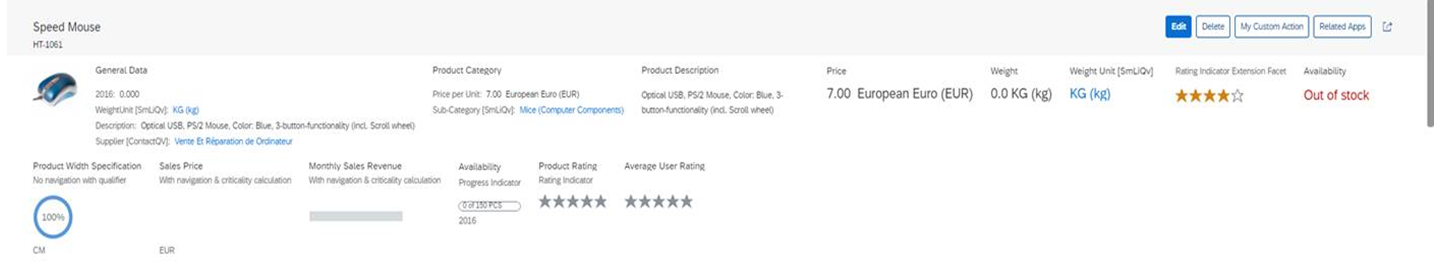
This video shows the step-by-step procedure for adding a data point header to an object page:
Code Samples
UI.Reference Facet
If you add a UI.ReferenceFacet that points to
UI.DataPoint, the title and value of the
UI.DataPoint will be rendered.
XML Annotation
<Annotation Term="UI.HeaderFacets">
<Collection>
...
<Record Type="UI.ReferenceFacet">
<PropertyValue Property="Target" AnnotationPath="@UI.DataPoint#Price" />
</Record>
...
<Record Type="UI.ReferenceFacet">
<PropertyValue Property="Target" AnnotationPath="to_StockAvailability/@UI.DataPoint#StockAvailability" />
</Record>
...
</Collection>
</Annotation>
ABAP CDS Annotation
@UI.Facet: [
{
label: '{@i18n>@TechnicalData}',
targetQualifier: 'TechnicalData',
type: #FIELDGROUP_REFERENCE,
purpose: #HEADER
},
{
targetQualifier: 'Price',
type: #DATAPOINT_REFERENCE,
purpose: #HEADER
},
{
targetQualifier: 'ProductCategory',
type: #DATAPOINT_REFERENCE,
purpose: #HEADER
},
{
label: 'Employee',
targetElement: 'TO_SUPPLIER',
type: #CONTACT_REFERENCE,
purpose: #HEADER
}
]
product;
CAP CDS Annotation
UI.HeaderFacets : [
{
$Type : 'UI.ReferenceFacet',
Label : '{@i18n>@TechnicalData}',
Target : '@UI.FieldGroup#TechnicalData'
},
{
$Type : 'UI.ReferenceFacet',
Target : '@UI.DataPoint#Price'
},
{
$Type : 'UI.ReferenceFacet',
Target : '@UI.DataPoint#ProductCategory'
},
{
$Type : 'UI.ReferenceFacet',
Label : 'Employee',
Target : 'to_Supplier/@Communication.Contact'
}
]
UI.DataPoint
Each UI.DataPoint annotation term must point to a qualifier, as
shown below:
XML Annotation
<Annotation Term="UI.DataPoint" Qualifier="Price">
<Record>
<PropertyValue Property="Value" Path="Price" />
<PropertyValue Property="Title" String="Price" />
</Record>
</Annotation>
<Annotations Target="STTA_PROD_MAN.STTA_C_MP_StockAvailabilityType">
<Annotation Term="UI.DataPoint" Qualifier="StockAvailability">
<Record>
<PropertyValue Property="Value" Path="StockAvailability" />
<PropertyValue Property="Title" String="Availability" />
<PropertyValue Property="Criticality" Path="StockAvailability" />
</Record>
</Annotation>
</Annotations>
ABAP CDS Annotation
@UI.dataPoint: {
title: 'Price'
}
Price;
@UI.dataPoint: {
title: 'Category'
}
ProductCategory;
CAP CDS Annotation
UI.DataPoint #Price : {
Value : Price,
Title : 'Price'
},
UI.DataPoint #ProductCategory : {
Value : ProductCategory,
Title : 'Category'
}
Numerical Data Points
For numerical data points, you can override the scale and precision defined in the
metadata to display the decimal formatted value on the UI using the property
NumberOfFractionalDigits of annotation
NumberFormat.
Numerical Data Points Values
| Scale metadata | Precision metadata | Value of NumberOfFractionalDigits
|
Decimal places displayed on the UI |
|---|---|---|---|
| 3 | 15 | undefined | 3 |
| 3 | 15 | 5 | 5 |
| 3 | 15 | 1 | 1 |
| 3 | 15 | 20 | 14 |
| 3 | 15 | 0 | 3 |
You can define the property NumberOfFractionalDigits of annotation
NumberFormat to set the decimal places to be displayed on the
UI.
XML Annotation
<Annotation Term="UI.DataPoint" Qualifier="Weight">
<Record Type="com.sap.vocabularies.UI.v1.DataPointType">
<PropertyValue Property="Value" Path="Weight" />
<PropertyValue Property="Title" String="Weight" />
<PropertyValue Property="ValueFormat">
<Record Type="com.sap.vocabularies.UI.v1.NumberFormat">
<PropertyValue Property="NumberOfFractionalDigits" Int="5"/>
</Record>
</PropertyValue>
</Record>
</Annotation>ABAP CDS Annotation
@UI.dataPoint: {
title: 'Weight',
valueFormat: {
numberOfFractionalDigits: 5
}
}
Weight;
CAP CDS Annotation
UI.DataPoint #Weight : {
$Type : 'UI.DataPointType',
Value : Weight,
Title : 'Weight',
ValueFormat : {
$Type : 'UI.NumberFormat',
NumberOfFractionalDigits : 5
}
}