Rating Indicator Facet
The rating indicator allows you to visually represent the rating types described below.
Aggregated Rating
This rating shows an average of all ratings recorded for the object and is displayed as shown below in the object page header (Display mode):
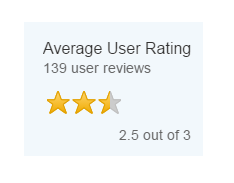
When the rating indicator shows an aggregated rating, it contains the following elements:
-
Title
-
Subtitle, displaying the total number of ratings
You have the option to specify a text in the subtitle to be more descriptive (example: 139 user reviews, where "139" is the number of reviews received, and "user reviews" is the text added). For information, see the code sample below.
-
Ratingcontrol, displaying the visual representation of the rating (stars) -
Footer text, displaying the calculated average of all ratings
If you wish to use an aggregated rating, you must use local annotations (as opposed to CDS annotations). For information, see the code sample below.
Non-Aggregated Rating
This rating shows a single rating, such the user's own rating for the object. In the examples below, the non-aggregated rating is used to display the user's own rating. This rating type is displayed as shown below:
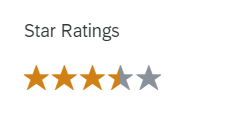
When the rating indicator shows a non-aggregated rating, it contains the following elements:
-
Title
-
Subtitle
-
Ratingcontrol, displaying the visual representation of the rating (stars)
There is no footer for this rating type.
If you wish to use a non-aggregated rating, you can use either local annotations or CDS annotations. See the code samples below.
Rating Indicator in Edit Mode
When the object page is in Edit mode, the rating indicator moves into the header facet and appears as shown below with the title only. For an aggregated rating, the number of ratings is shown in parentheses after the stars. Note that the rating indicator is still read-only in this mode.
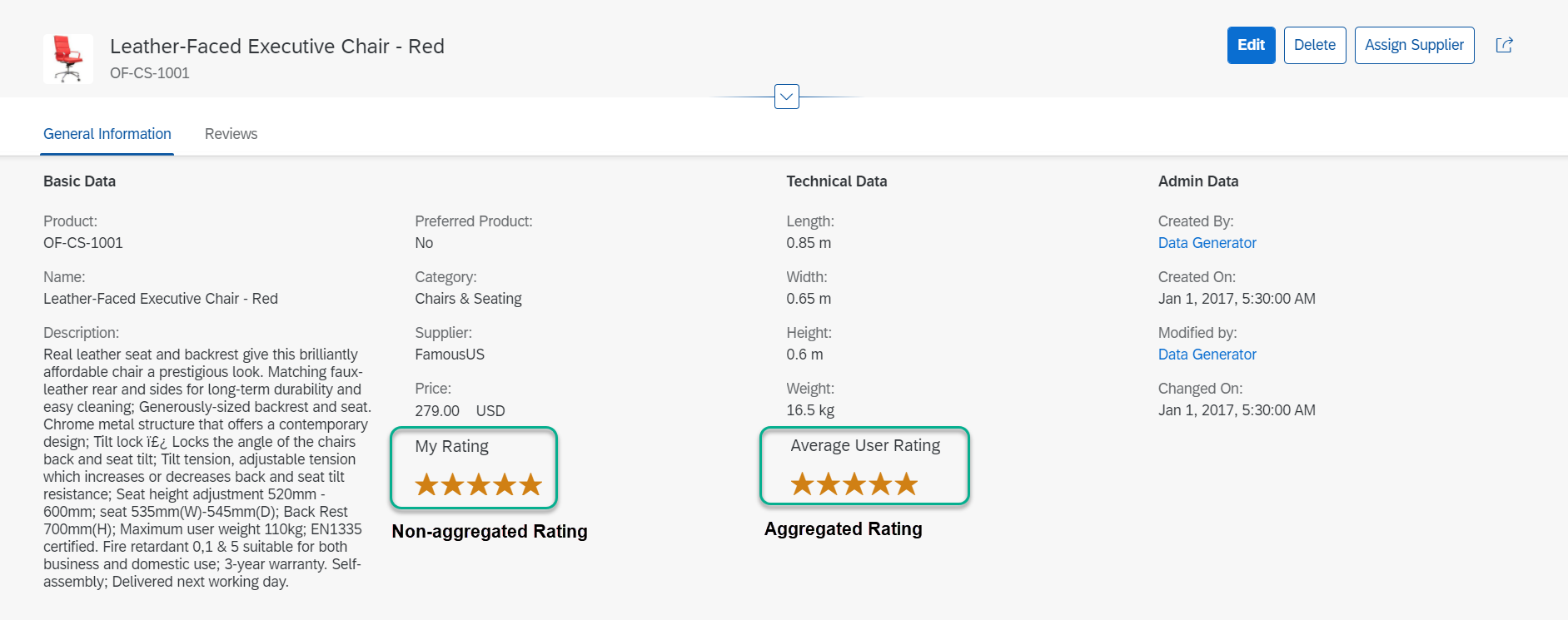
Code Samples
To add a rating indicator facet to the object page header,
use a UI.ReferenceFacet that points to a
UI.DataPoint with Rating as the
UI.VisualizationType as shown in the code sample below.
The rating indicator uses the values of the UI.DataPoint, which
contains the path to the field in the back-end system that provides the rating
value.
Set the Maximum Number of Stars
The maximum number of stars (TargetValue) can be set in one of
the following ways:
-
Specified in the annotation, as shown in the sample code for the aggregated rating
-
Determined by a path to a specific field in the back-end system, as shown in the sample code for the non-aggregated rating
Change the Subtitle
The subtitle is set differently for the aggregated and non-aggregated ratings.
To render a subtitle for an aggregated rating, set the
SampleSize property for the term
UI.DataPoint. The SampleSize property
value (for example, 139) is then concatenated with a text
(for example, user reviews). You can change this text by
annotating the SampleSize with Common.Label,
as shown in the sample code for the aggregated rating. Otherwise, the default
text (ratings) is used.
To render a subtitle for a non-aggregated rating, the
Description property needs to be set for the term
UI.DataPoint, as shown in the sample code for the
non-aggregated rating.
Aggregated Rating
XML Annotation
<Annotation Term="UI.Facets">
<Record Type="UI.ReferenceFacet">
<PropertyValue Property="Target" AnnotationPath="to_ProductRating/@UI.DataPoint#Aggregated" />
</Record>
</Annotation>
<Annotation Term="UI.DataPoint" Qualifier="Aggregated">
<Record>
<PropertyValue Property="Title" String="{@i18n>@ProductAverageRating}" />
<PropertyValue Property="Value" Path="AverageRating" />
<PropertyValue Property="TargetValue" Int="3" />
<PropertyValue Property="Visualization" EnumMember="UI.VisualizationType/Rating" />
<PropertyValue Property="SampleSize" Path="ReviewCount" />
</Record>
</Annotation>ABAP CDS Annotation
@UI.headerInfo: {
typeName: 'Sales Order',
typeNamePlural: 'Sales Orders',
title: {
value: 'SO_ID',
type: #STANDARD
}
}
annotate view STTA_C_MP_PRODUCT with {
}
CAP CDS Annotation
UI.Facets : {
$Type : 'UI.ReferenceFacet',
Target : 'to_ProductRating/@UI.DataPoint#Aggregated'
},
UI.DataPoint #Aggregated : {
Title : '{@i18n>@ProductAverageRating}',
Value : AverageRating,
TargetValue : 3,
Visualization : #Rating,
SampleSize : ReviewCount
}Non-Aggregated Rating
XML Annotation
<Record Type="UI.ReferenceFacet">
<PropertyValue Property="Target" AnnotationPath="to_ProductRating/@UI.DataPoint#NonAggregated"/
</Record>
<!-- non aggregated rating -->
<Annotation Term="UI.DataPoint" Qualifier="NonAggregated">
<Record>
<PropertyValue Property="Title" String="{@i18n>@ProductUserRating}"/>
<PropertyValue Property="Description" String="@i18n>@MyRating}"/>
<PropertyValue Property="Value" Path="Rating"/>
<PropertyValue Property="TargetValue" Path="MaxRating"/>
<PropertyValue Property="Visualization" EnumMember="UI.VisualizationType/Rating"/>
</Record>
</Annotation>
ABAP CDS Annotation
@UI.facet: [
{
id: 'rating',
type: #DATAPOINT_REFERENCE,
targetElement: '_ProductRating',
targetQualifier: 'NonAggregated'
}
]
product;
@UI.dataPoint: {
title: '{@i18n>@ProductUserRating}',
description: '@i18n>@MyRating}',
targetValueElement: 'MaxRating',
visualization: #RATING
}
Rating;
CAP CDS Annotation
UI.Facets : {
$Type : 'UI.ReferenceFacet',
Target : 'to_ProductRating/@UI.DataPoint#NonAggregated'
},
UI.DataPoint #NonAggregated : {
Title : '{@i18n>@ProductUserRating}',
Description : '@i18n>@MyRating}',
Value : Rating,
TargetValue : MaxRating,
Visualization : #Rating
}