Example: Enable Internal Navigation to Different Detail Page
Example: Enable Internal Navigation to Different Detail Page
In the extension function, you can define the logic or condition that triggers the navigation to the detail page. If none of the conditions mentioned in the extension are met, navigation to the default detail page is triggered.
The figure below shows a sample navigation scenario:
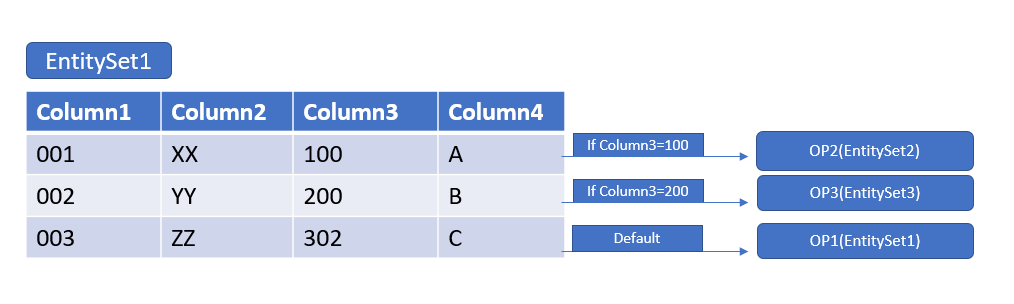
Additional Features in SAP Fiori Elements for OData V2
Enabling conditional navigation to a different detail page can be achieved using the onListNavigationExtension method.
The code snippet below shows a sample implementation of the onListNavigationExtension.
onListNavigationExtension: function(oEvent) {
var oBindingContext = oEvent.getSource().getBindingContext();
var oObject = oBindingContext.getObject();
var sNavigationProperty;
switch (oObject.Column3){
case "100":
sNavigationProperty = "NavigationProperty1";
break;
case "200":
sNavigationProperty = "NavigationProperty2";
break;
}
if (sNavigationProperty){
var oExtensionAPI = this.extensionAPI;
var fnNavigate = function(){
return new Promise(function(fnResolve, fnReject){
var oModel = oBindingContext.getModel();
var oTarget;
oModel.createBindingContext(sNavigationProperty, oBindingContext, {}, function(oTarget){
var oNavigationController = oExtensionAPI.getNavigationController();
oNavigationController.navigateInternal(oTarget);
fnResolve();
});
});
};
oExtensionAPI.securedExecution(fnNavigate, {
busy: {
check: false
},
dataloss: {
popup: false
}
});
return true;
}
return false;
}
Sample Implementation of Manifest changes:
"pages": {
"ObjectPage|EntitySet1 ": {
"entitySet": " EntitySet1",
"component": {
"name": "sap.suite.ui.generic.template.ObjectPage"
}
},
"ObjectPage| EntitySet2 ": {
"entitySet": " EntitySet2",
"component": {
"name": "sap.suite.ui.generic.template.ObjectPage"
}
},
"ObjectPage| EntitySet3": {
"entitySet": " EntitySet3",
"component": {
"name": "sap.suite.ui.generic.template.ObjectPage"
}
}
Visual Indication for Table Rows when Navigated Using onListNavigationExtension
You can implement the onChildOpenedExtension function within the list report/object page controller extension,
where you can pass the binding path of corresponding list item to fnSetPath.
onChildOpenedExtension: function(oSelectionInfo, fnSetPath) {
//oSelectionInfo - Information about the child page instance opened last.
//oSelectionInfo.keys – The array of keys (one on each hierarchy level) used for last opened child page.
//fnSetPath - pass the binding path of the corresponding list item to this function if it is not identical to oSelection.path.
var oModel = this.getView().getModel();
oModel.createBindingContext(oSelectionInfo.path + "NavigationProperty", null, null, function(oContext) {
fnSetPath(oContext.getPath());
});
},
Additional Features in SAP Fiori Elements for OData V4
Application developers must ensure that an appropriate route has been defined in the manifest for the detail page. Here's an example:
Route defined in manifest
"sap.ui5": {
"routing": {
"routes": [
......
{
"pattern": "SalesOrderManage({key})/_Item({key2})/_MaterialDetails({key3}):?query:",
"name": "CustomMaterialDetailsPage",
"target": "CustomMaterialDetailsPage"
}
]
}
}Application developers can then add the extension code to call the route defined in a conditional manner. Here's a code snippet showing the extension code for the list report:
Extension code for the list report
sap.ui.define(["sap/ui/core/mvc/ControllerExtension", "sap/m/MessageToast", "sap/base/Log"], function(
ControllerExtension,
MessageToast,
Log
) {
"use strict";
return ControllerExtension.extend("SalesOrder.ext.LRExtend", {
// this section allows to extend lifecycle hooks or override public methods of the base controller
override: {
......
......
routing: {
onBeforeNavigation: function(oContextInfo) {
var oLineContextData = oContextInfo.sourceBindingContext,
oNav = this.base.getExtensionAPI().intentBasedNavigation,
oRouting = this.base.getExtensionAPI().routing;
// for salesOrder 2919431 navigate to CustomMaterialDetailsPage
if (oLineContextData.SalesOrder === "2919431") {
oRouting.navigateToRoute("CustomMaterialDetailsPage", {
"key": "ID=11111138-aaaa-bbbb-cccc-ddddeeeeffff,IsActiveEntity=true",
"key2": "ID=11111142-aaaa-bbbb-cccc-ddddeeeeffff,IsActiveEntity=true",
"key3": "ID=21111142-aaaa-bbbb-cccc-ddddeeeeffff,IsActiveEntity=true"
});
} else {
// return false to trigger the default internal navigation
return false;
}
// return true is necessary to prevent further default navigation
return true;
}
},
.......
.......
}
})
});In addition, here's an example for the object page:
Extension code for the object page
sap.ui.define(
[
"sap/ui/core/mvc/ControllerExtension",
"sap/m/Dialog",
"sap/m/DialogType",
"sap/m/Text",
"sap/m/Button",
"sap/m/ButtonType",
"sap/m/MessageToast",
"sap/base/Log"
],
function(ControllerExtension, Dialog, DialogType, Text, Button, ButtonType, MessageToast, Log) {
"use strict";
return ControllerExtension.extend("SalesOrder.ext.OPExtend", {
// this section allows to extend lifecycle hooks or override public methods of the base controller
override: {
......
......
routing: {
onBeforeNavigation: function(oContextInfo) {
var oLineContextData = oContextInfo.sourceBindingContext,
oExtensionAPI = this.base.getExtensionAPI(),
oNav = oExtensionAPI.intentBasedNavigation,
oRouting = oExtensionAPI.routing;
// for salesOrderItem 40 from SalesOrder 2916499, navigate to PartnerObjectPage
if (
oLineContextData.SalesOrder &&
oLineContextData.SalesOrder === "2916499" &&
oLineContextData.SalesOrderItem &&
oLineContextData.SalesOrderItem === 40
) {
oRouting.navigateToRoute("PartnerObjectPage", {
"key": "ID=" + oLineContextData.ID + ",IsActiveEntity=" + oLineContextData.IsActiveEntity,
"key2": "ID=" + oLineContextData.ID + ",IsActiveEntity=" + oLineContextData.IsActiveEntity
});
} else {
// return false to trigger the default internal navigation
return false;
}
// return true is necessary to prevent further default navigation
return true;
}
},
......
......
}
}
}
);In this section:
Parent topic:
Previous:
Next: