Using Images, Initials, and Icons
SAP Fiori elements supports
the use of images, initials, and icons.
For applications built using SAP Fiori elements for OData V2, you can change the display shape using the Page Editor of SAP Fiori tools. For more information, see Configure Page Elements.
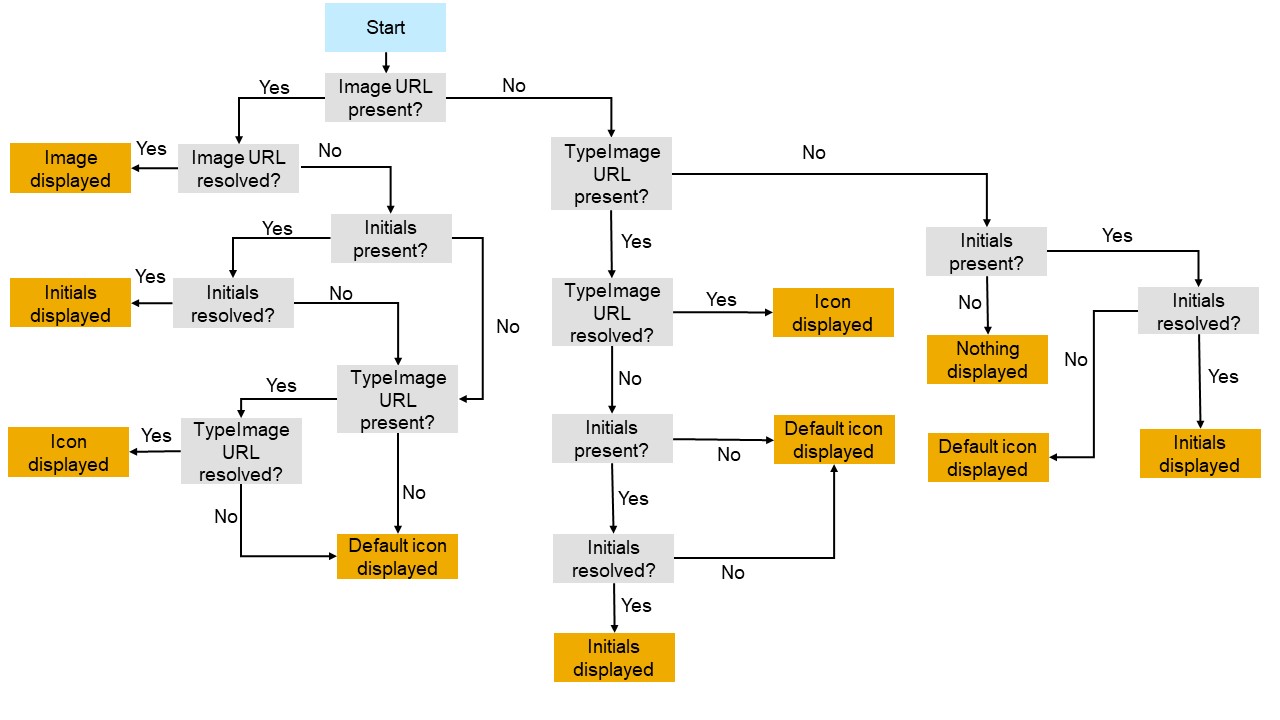
In the object page's header, the header image is an avatar control. By default, the avatar is rendered as a square. If the avatar's source, initials, or icon isn't set or found, a fallback placeholder is displayed. The type of placeholder depends on the shape of the avatar. If the avatar is circular, a person icon is shown. If the avatar is a square, a product icon is shown.