Smart Multi Input
SmartMultiInput control can be used to create a multi-input
field or a multi-input combobox.Overview
The SmartMultiInput control acts as a wrapper control for the
sap.ui.comp.smartfield.SmartField control and supports the same
settings and annotations. It interprets OData metadata to create a multi-input field
or a multi-input combobox, similar to sap.m.MultiInput and
sap.m.MultiComboBox but with added annotation capabilities.
Thanks to the annotations support, smart multi input fields and comboboxes can be
embedded into other smart controls, such as
sap.ui.comp.smartform.SmartForm.
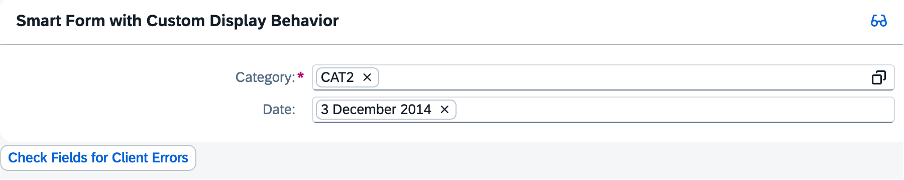
For more information, see the API Reference and the Sample.
Details
Implementation
-
You can create a
SmartMultiInputcontrol inside a smart field or a smart form control. For an example of smart multi input fields inside a smart form, see the samples in the Demo Kit.
Data Binding
-
Smart multi input fields and comboboxes support three modes of data binding: two-way binding, one-way binding, and one-time binding. To learn more about binding modes, see Data Binding.
-
The OData entity property that is displayed in the smart multi input field or combobox can be defined in the parent control's
valueproperty. When any of the data binding modes is used, thevalueproperty should be bound to a navigation property. When no data binding is used, thevalueproperty can be bound to an arbitrary property of the entity set specified in the parent control'sentitySetproperty.