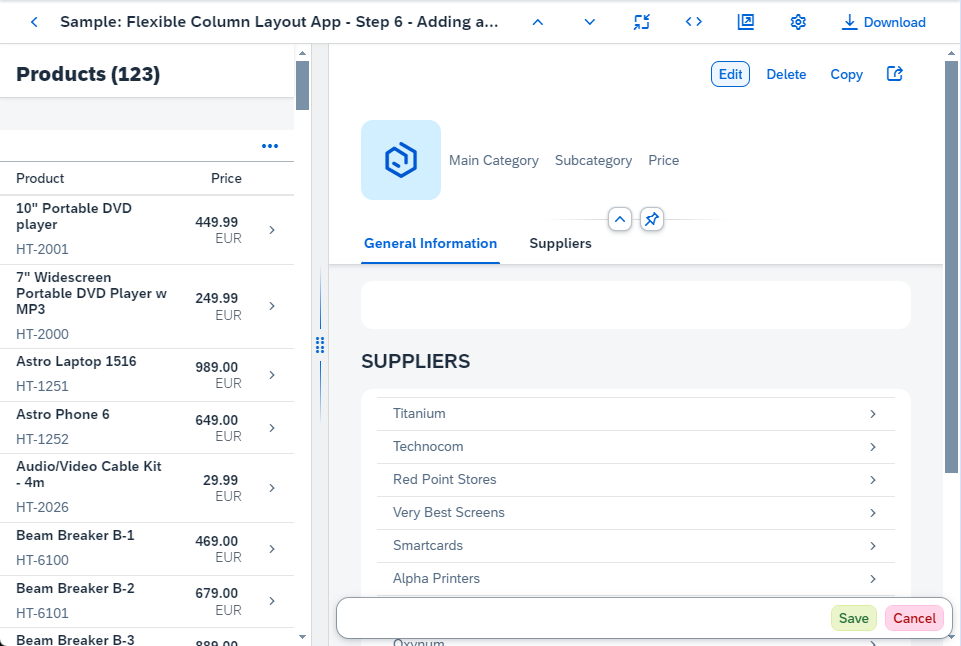Step 6: Adding a Floating Footer
In this step, we add a floating footer to the detail page.
Coding
You can view and download all files at Flexible Column Layout App - Step 6.
webapp/view/App.view.xml [MODIFY]
<mvc:View
displayBlock="true"
height="100%"
xmlns="sap.f"
xmlns:mvc="sap.ui.core.mvc">
<FlexibleColumnLayout id="flexibleColumnLayout" stateChange="onStateChanged" backgroundDesign="Solid">
<beginColumnPages>
<mvc:XMLView id="beginView" viewName="sap.ui.demo.fcl.view.List"/>
</beginColumnPages>
<midColumnPages>
<mvc:XMLView id="detailView" viewName="sap.ui.demo.fcl.view.Detail"/>
</midColumnPages>
</FlexibleColumnLayout>
</mvc:View>First, we communicate changes to the layout with the use of the stateChange event.
webapp/view/Detail.view.xml [MODIFY]
...
</sections>
<footer>
<m:OverflowToolbar>
<m:ToolbarSpacer/>
<m:Button type="Accept" text="Save"/>
<m:Button type="Reject" text="Cancel"/>
</m:OverflowToolbar>
</footer>
</ObjectPageLayout>
</mvc:View>We add a footer inside the sap.uxap.ObjectPageLayout.
webapp/view/Detail.view.xml [MODIFY]
<mvc:View controllerName="sap.ui.demo.fcl.controller.Detail" xmlns="sap.uxap" xmlns:m="sap.m" xmlns:f="sap.f" xmlns:form="sap.ui.layout.form" xmlns:mvc="sap.ui.core.mvc"> <ObjectPageLayout id="ObjectPageLayout" showTitleInHeaderContent="true" alwaysShowContentHeader="false" preserveHeaderStateOnScroll="false" headerContentPinnable="true" isChildPage="true" upperCaseAnchorBar="false"> <headerTitle> <ObjectPageDynamicHeaderTitle> <actions> <m:ToggleButton text="Edit" type="Emphasized" press=".onEditToggleButtonPress"/> <m:Button text="Delete" type="Transparent"/> <m:Button text="Copy" type="Transparent"/> <m:Button icon="sap-icon://action" type="Transparent"/> </actions> </ObjectPageDynamicHeaderTitle> </headerTitle> ...
We add a press event handler to the Edit button.
webapp/controller/Detail.controller.js [NEW]
sap.ui.define([
"sap/ui/core/mvc/Controller"
], function (Controller) {
"use strict";
return Controller.extend("sap.ui.demo.fcl.controller.Detail", {
onEditToggleButtonPress: function() {
var oObjectPage = this.getView().byId("ObjectPageLayout"),
bCurrentShowFooterState = oObjectPage.getShowFooter();
oObjectPage.setShowFooter(!bCurrentShowFooterState);
}
});
});Finally, we create the controller and add a simple function to it to show and hide the footer.
Parent topic: Flexible Column Layout App Tutorial
Next: Step 7: Routing