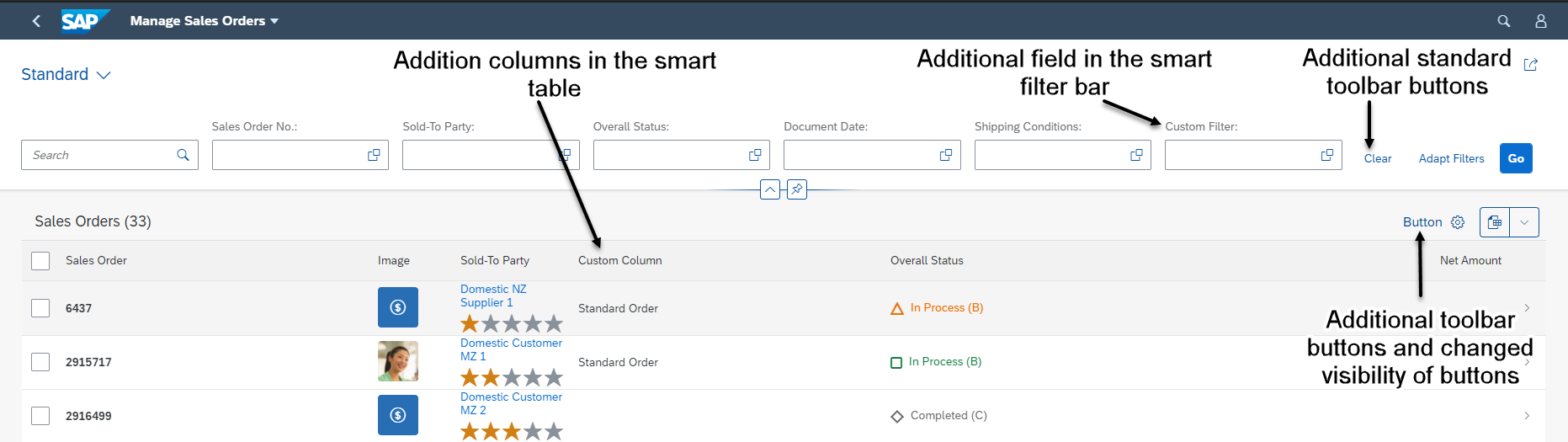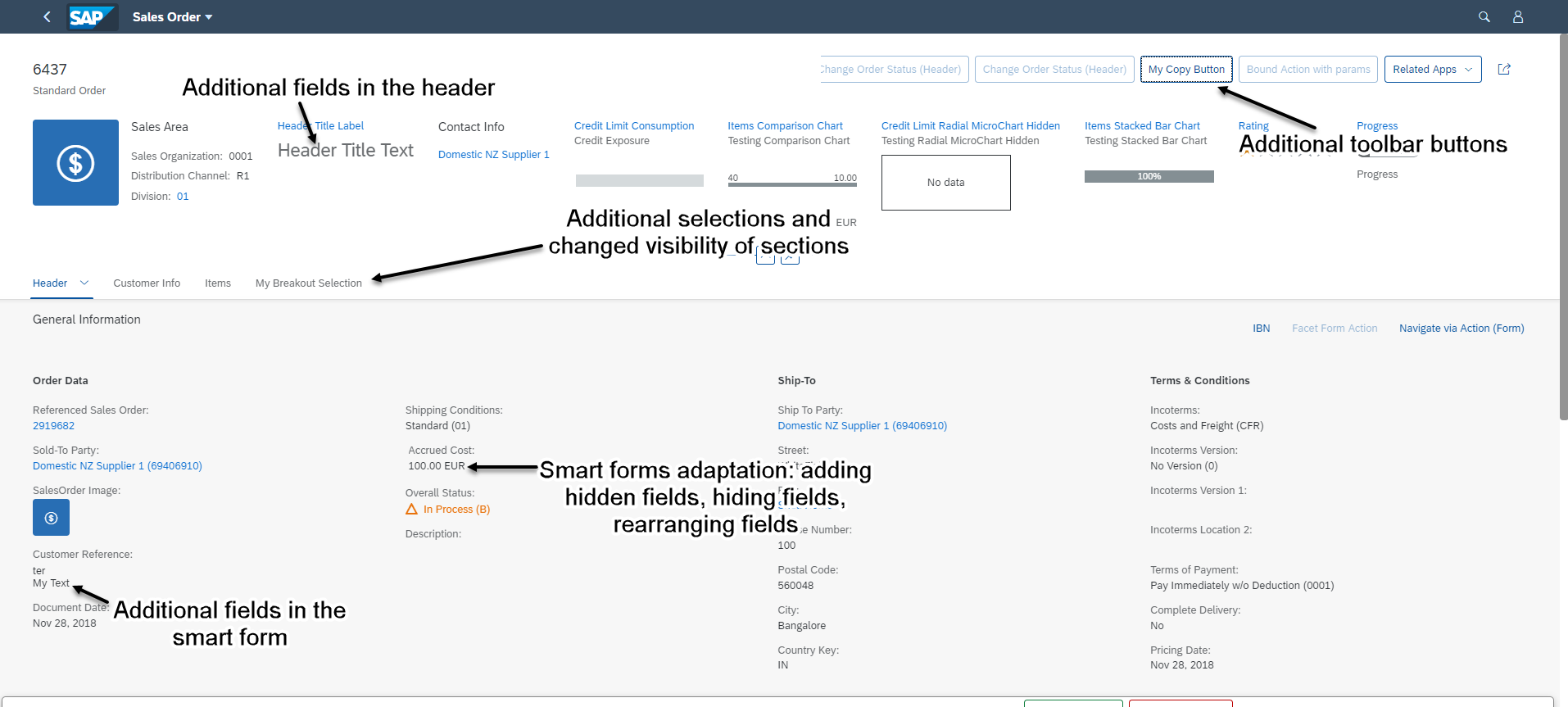Extending Delivered Apps Using Adaptation Extensions
You can extend delivered apps based on SAP Fiori elements by using the
Adaptation Editor in SAP Business Application Studio. It allows you to
create adaptation projects on top of delivered apps.
You can implement extension functions as part of a UI adaptation project by using the Adaptation Editor in SAP Business Application Studio. The adaptation project references the applications delivered by SAP as base or parent applications.
This procedure is relevant only for list reports, object pages, overview pages, and analytical list pages.
The flexible column layout is not supported by the Adaptation Editor.
You can try the adaptation extensions by creating an adaptation project described in Extending an SAP Fiori Application.