Methods and Events for Navigation
Methods
Navigation can be triggered by method
navTo on Router with changing the hash or
method display on Targets for showing a new view
without changing the hash.
navTo method
Use this method to navigate to the given route and fill the hash with the corresponding data. If the route contains a target, the target is displayed. The listener callbacks of controllers listening to this route are provided with data. When changing the hash, all listeners to this hash are informed.
The method uses the following parameters:
-
nameof the route parameter -
route
parameters -
route information for the
Componenttarget(s), see Navigate with Nested Components. -
replace(default:false) to define whether the hash should be replaced (no new browser history entry) or set (browser history entry)
sap.ui.require([
"sap/ui/core/mvc/Controller",
"sap/ui/core/UIComponent", ...
], function(UIComponent, ...) {
"use strict";
return Controller.extend("MyApp.View2",
anyEvent: function() {
var oRouter = this.getOwnerComponent().getRouter();
oRouter.navTo("product", {
id: "5",
productId: "3"
});
}
});
});
display method
Use this method to navigate to display one or multiple targets. The method uses the target name or an array of target names as only parameter.
Events
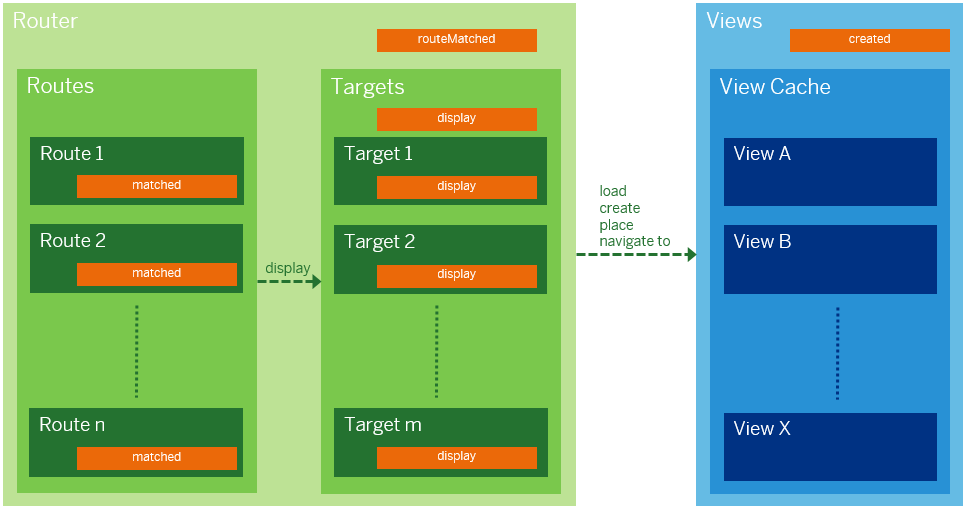
Events RouteMatched on Router and
matched on Route
These events are fired when a hash matches a route or a pattern. The
routeMatched event is fired if a pattern of any route in
the routing configuration is matched. The matched event is
fired for a specific route.
If you want to only react to specific routes, check if the name
parameter matches the route that you want to listen to. The events have the
following parameters:
-
nameof the route that has been matched -
argumentsthat are part of the route, mainly the parameters of the hash -
configof the route
The methods attachRouteMatched and
attachMatched can be used to attach an event listener to
these events.
sap.ui.require([
"sap/ui/core/mvc/Controller",
"sap/ui/core/UIComponent", ...
], function(UIComponent, ...) {
"use strict";
return Controller.extend("MyApp.View1", {
onInit: function() {
var oRouter = this.getOwnerComponent().getRouter();
oRouter.getRoute("view1").attachMatched(function(oEvent) {
this._selectItemWithId(oEvent.getParameter("arguments").id);
}, this);
},
_selectItemWithId : function(id) {
//implementation
}
});
});display event on
Target
This event is fired on the target instance when this target is added and displayed on the UI. The event has the following parameters:
-
objectfor the instance which is displayed; this is either aViewinstance or aComponentContainerinstance which wraps the loaded component -
controlin which the target object is displayed -
configof the target -
dataof the object passed when calling thedisplaymethod
created event on
Views
This event is fired on the view/component cache in SAPUI5 routing
which can be fetched by calling the getViews() method on a
router instance every time a new view or component has been created by
navigation. The event has the following parameters:
-
objectfor the created instance -
optionscontaining additional options