Progress Indicator Facet
The progress indicator allows you to visually represent the level of completion of a goal or target, such as a project's progress, sales progress for the current year's goal, the development stage of a product, stock availability, and so on. The image below shows a progress indicator within the object page header.
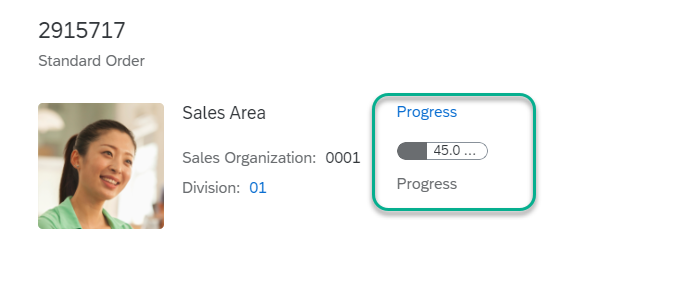
As shown below, progress can be expressed either as a percentage or in absolute numbers (for example, "8 of 10"), and it can include a unit of measure, such as PC or GB.
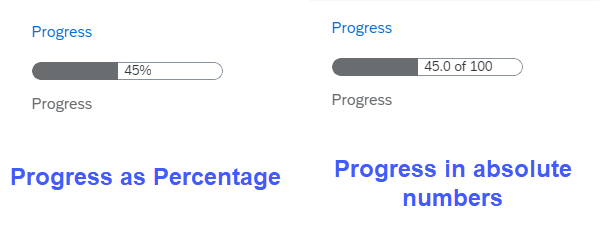
The progress indicator in the header facet is made up of sections to include a title, subtitle, and footer:
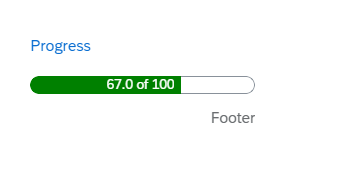
Code Samples
UI.ReferenceFacet
To display the progress indicator in the object page header, add a record to the UI.HeaderFacets collection. This
record must be of type UI.ReferenceFacet and contain an AnnotationPath that points to a
UI.DataPoint with the visualization type Progress. The properties for the data point can be
included in either the entityType being annotated (Target) or in another
entityType different from the Target, in which case the AnnotationPath
contains a navigation path as shown below.
XML Annotation
<Annotations Target="STTA_PROD_MAN.STTA_C_MP_ProjectType">
<Annotation Term="UI.HeaderFacets">
<Collection>
<Record Type="UI.ReferenceFacet">
<PropertyValue Property="Target"
AnnotationPath="to_ProgressType/@UI.DataPoint#Progress"/>
</Record>
</Collection>
</Annotation>
</Annotations>ABAP CDS Annotation
annotate view STTA_C_MP_PROJECTTYPE with {
@UI.Facet: [
{
targetQualifier: 'Progress',
targetElement: 'TO_PROGRESSTYPE',
type: #DATAPOINT_REFERENCE,
purpose: #HEADER
}
]
test;
}
CAP CDS Annotation
annotate STTA_PROD_MAN.STTA_C_MP_ProjectType @(
UI.HeaderFacets : [
{
$Type : 'UI.ReferenceFacet',
Target : 'to_ProgressType/@UI.DataPoint#Progress',
}
]
);
In the example above, "UI" is an alias for the com.sap.vocabularies.UI.v1 vocabulary.
CDS: UI.DataPoint
In CDS, annotate the EntityType containing the properties required for the data point as shown in the separate
sections for SAP Fiori elements for OData
V2 and SAP Fiori elements for OData
V4, respectively, below.
-
The data point annotation is for a
Property, even if the UI vocabulary specifies anEntityTypeas theTarget. - The property name will be used as the
Qualifierin the resulting (generated) annotation.
UI.DataPoint
Annotate the entityType containing the properties required for the data point as shown below.
XML Annotation
<Annotations Target="STTA_PROD_MAN.STTA_C_MP_ProgressType">
<Annotation Term="UI.DataPoint" Qualifier="Progress">
<Record>
<PropertyValue Property="Title" String="{@i18n>Title}"/>
<PropertyValue Property="Description" String="{@i18n>SubTitle}"/>
<PropertyValue Property="Value" Path="Progress"/>
<PropertyValue Property="TargetValue" Decimal="150"/>
<PropertyValue Property="Criticality" Path="Criticality "/>
<PropertyValue Property="Visualization" EnumMember="UI.VisualizationType/Progress"/>
</Record>
</Annotation>
</Annotations>
ABAP CDS Annotation
annotate view STTA_C_MP_PROGRESSTYPE with {
@UI.dataPoint: {
title: '{@i18n>Title}',
description: '{@i18n>SubTitle}',
targetValue: 150,
criticality: 'Criticality ',
visualization: #PROGRESS
}
progress;
}CAP CDS Annotation
annotate STTA_PROD_MAN.STTA_C_MP_ProgressType @(
UI.DataPoint #Progress : {
Title : '{@i18n>Title}',
Description : '{@i18n>SubTitle}',
Value : Progress,
TargetValue : 150,
Criticality : Criticality ,
Visualization : #Progress
}
);
UoM and Common.Label
Additionally, for the unit of measure (UoM) and the footer, annotate the property of the entityType so that it
includes the path of the Value property for the data point. For example in the code sample above, the path for
the data point Value property is Value, which is then used to annotate the
entityType. In the examples below, this is represented by <Annotations
Target="STTA_PROD_MAN.STTA_C_MP_ProgressType/Value">.
Note that the unit of measure can be annotated with Unit or ISOCurrency as shown below. For the
footer, the term Common.Label needs to be applied.
Progress Indicator: UoM.Unit
XML Annotation
<Annotations Target="STTA_PROD_MAN.STTA_C_MP_ProgressType/Value">
<Annotation Term="Measures.Unit" Path="UoM"/>
<Annotation Term="Common.Label" String="{@i18n>Footer}"/>
</Annotations>ABAP CDS Annotation
@Semantics.unitOfMeasure: true UoM; @Semantics.quantity.unitOfMeasure: 'UoM' Value;
CAP CDS Annotation
annotate STTA_PROD_MAN.STTA_C_MP_ ProgressType with {
@Measures.Unit : UoM
Common.Label : '{@i18n>Footer}'
Value
};Progress Indicator: UoM.ISOCurrency
XML Annotation
<Annotations Target="STTA_PROD_MAN.STTA_C_MP_ ProgressType/Value"> <Annotation Term="Measures.ISOCurrency" Path="UoM"/> <Annotation Term="Common.Label" Path="Footer/"> </Annotations>
ABAP CDS Annotation
@Semantics.currencyCode:true UoM; @Semantics.amount.currencyCode: 'UoM' Value;
CAP CDS Annotation
annotate STTA_PROD_MAN.STTA_C_MP_ ProgressType with {
Measures.ISOCurrency : UoM
@Common.Label : Footer
Value
};Rendering Rules
-
The
ValueandTitleproperties are mandatory. Without a value, the progress cannot be calculated. You must provide a title for an object page header facet, as this is required by theDataPointterm in the UI vocabulary. -
The
TargetValueproperty is mandatory when using aUoMthat is not expressed as a percentage (for example, currency, CM, or PC), or if noUoMis provided. -
The remaining properties –
Unit of Measure,Subtitle, andFooter– are optional. -
If the value of the
Unit of Measureproperty is "%", then theValueproperty will be used directly as a percentage. -
If the value of the
Unit of Measureis not "%" or is not provided, then the progress will be calculated using theValueandTargetValueproperties according to the formulaProgress = Value / TargetValue. -
Additionally, the following checks will be done:
-
Division by zero will result in the progress being zero (since it cannot be calculated).
-
If the progress is less than zero, then no color will appear in the progress bar.
-
If the progress is greater than 100, then the progress bar will be fully colored.
-
In both cases the actual value of the progress will be displayed in the bar as shown in the image below.
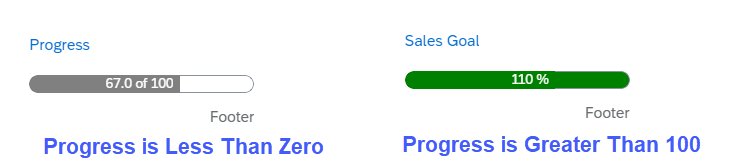
-