Adapting Texts in the Delete Dialog Box Using Extensions (List Report)
This topic is currently only applicable to SAP Fiori elements for OData V2.
Use app extensions with caution and only if you cannot produce the required
behavior by other means, such as manifest settings or annotations. To correctly
integrate your app extension coding with SAP Fiori elements, use
only the extensionAPI of SAP Fiori elements. For
more information, see Using the extensionAPI.
After you've created an app extension, its display (for example, control
placement and layout) and system behavior (for example, model and binding usage,
busy handling) lies within the application's responsibility. SAP Fiori elements
provides support only for the official extensionAPI functions.
Don't access or manipulate controls, properties, models, or other internal
objects created by the SAP Fiori elements
framework.
The Delete dialog looks as follows:
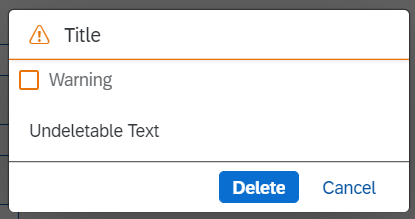
-
title: always appears
-
text: always appears
-
unsavedChanges: appears except in the following cases:
-
If only list report items with the editing status
unsavedChangesare selected -
If only list report items with the editing status
unsavedChangesandlockedare selected -
If only list report items with the editing status
unsavedChangesand items that cannot be deleted using thedeletablePathfeature are selected -
If only list report items with the editing status
unsavedChanges, locked and items that cannot be deleted using thedeletablePathfeature are selected -
If only list report items selected with the editing status
unsavedChangesare also items that cannot be deleted using thedeletablePathfeature
-
-
undeletableText: appears only if one or more selected items cannot be deleted using the
deletablePathfeature and the application has explicitly addedundeletableTextas part of extension.
For information about how to adapt texts on the object page, see Adapting Texts in the Delete Dialog Box (Object Page Header) and Adapting Texts in the Delete Dialog Box (Object Page with Nested Smart Table).
-
Register your extension at the app descriptor (manifest.json) for the list report.
"extends": { "extensions": { ... "sap.ui.controllerExtensions": { ... "sap.suite.ui.generic.template.ListReport.view.ListReport": { ... "controllerName": "MY_APP.ext.controller.ListReportExtension", ... } } ... -
Maintain the controller extension files in your app.
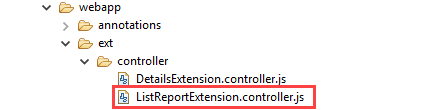
-
Implement the function
'beforeDeleteExtension'in the controller extension file of the list report. You have several options to determine the delete dialog box:-
The easy way
beforeDeleteExtension: function(oBeforeDeleteProperties) { var oMessageText = { title: "My title"; text: "My text", unsavedChanges: "My unsaved changes", undeletableText: "My undeletable text" }; return oMessageText; } -
Using promises
beforeDeleteExtension: function(oBeforeDeleteProperties) { var oMessageText = { title: "My title"; text: "My text", unsavedChanges: "My unsaved changes", undeletableText: "My undeletable text" }; return Promise.resolve(oMessageText); } -
Using the
extensionAPI.SecuredExecution(see also Using the SecuredExecution Method)beforeDeleteExtension: function(oBeforeDeleteProperties) { var oMessageText = { title: "My title"; text: "My text", unsavedChanges: "My unsaved changes", undeletableText: "My undeletable text" }; return this.extensionAPI.securedExecution(function() { return new Promise(function(resolve) { ... resolve(oMessageText); ... }); }); }
The property
oBeforeDeletePropertiescontains information about the selected items for deletion of the list report. -