Step 6: A First OPA Test
Preview
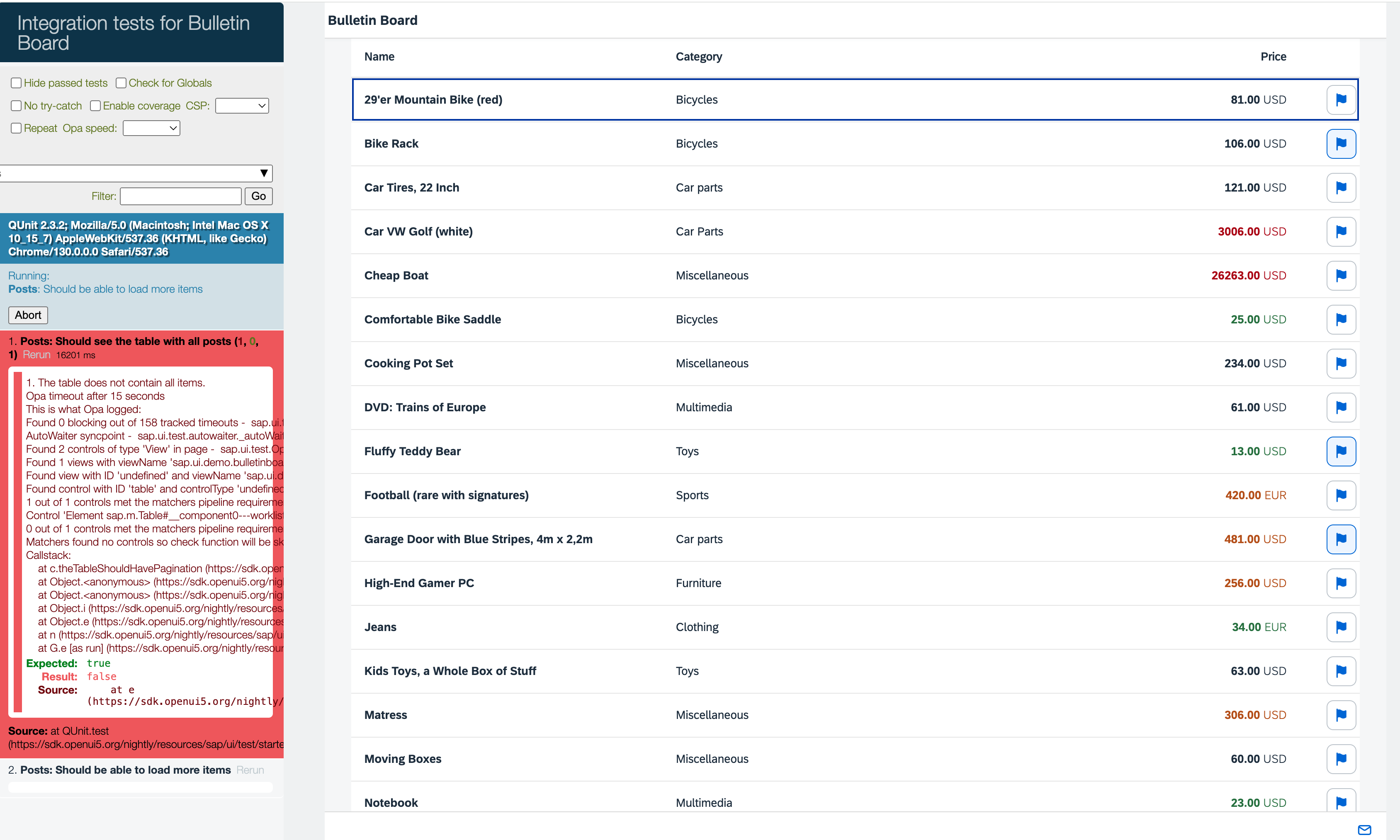
Coding
You can view and download all files in the Demo Kit at Testing - Step 6.
Integration Test Setup
All integration tests are located in the webapp/test/integration folder
and can be started by opening webapp/test/testsuite.qunit.html
in your browser and selecting integration/opaTests.
We write integration tests with OPA5 – a tool that is integrated and delivered with SAPUI5. It is the short name for One-Page Acceptance tests for SAPUI5. "One-Page" here means that OPA5 is designed for single-page Web applications, i.e. applications that consist only of one HTML file. OPA5 runs in the same browser window as the application to be tested.
There is also a stand-alone version of OPA5 called "OPA" available that can be used for testing any kind of single-page Web application and that does not provide any SAPUI5-specific functionality. In this tutorial, "OPA" always refers to OPA5. It includes functionality for easily finding and matching SAPUI5 controls as well as their properties and aggregations.

For structuring integration tests with OPA we use "journeys". A test journey contains all test cases for a specific view or use case, for example the navigation journey simulates user interaction with the app.
The journey uses another structuring element of OPA called "page object" that encapsulates actions and assertions needed to describe the journey. Typically those are related to a view in the app but there can also be stand-alone pages for browsers or common functionality.
When you first start writing tests, you may find it difficult to figure out the correct control locators. The Test Recorder tool can suggest a solution in the form of a code snippet. For most controls, it can find a combination of matchers that match a single control. Then, all you need to do is copy the code snippet to your OPA5 page object. For more information, see Test Recorder.
webapp/test/integration/WorklistJourney.js
/*global QUnit*/
sap.ui.define([
'sap/ui/test/opaQunit',
'sap/ui/test/Qunit',
'./pages/Worklist'
], function (opaTest, QUnit, Worklist) {
"use strict";
QUnit.module("Posts");
opaTest("Should see the table with all posts", function (Given, When, Then) {
// Arrangements
Given.iStartMyApp();
// Assertions
Then.onTheWorklistPage.theTableShouldHavePagination().
and.theTitleShouldDisplayTheTotalAmountOfItems();
});
opaTest("Should be able to load more items", function (Given, When, Then) {
//Actions
When.onTheWorklistPage.iPressOnMoreData();
// Assertions
Then.onTheWorklistPage.theTableShouldHaveAllEntries();
// Cleanup
Then.iTeardownMyApp();
});
});Let's add our first new OPA test to the WorklistJourney.js file. We describe all test cases related to the worklist logic.
We can see that there is already a test Should see the table with all posts defined that checks if the table contains
the expected number of items. There is a function opaTest that initiates a test and receives a test description as
the first argument as well as a callback function as the second argument. This format is similar to the unit test function
QUnit.test except for the three arguments of the callback function that are specific to OPA.
The three objects Given, When,
Then are filled by the OPA runtime when the test is executed
and contain the arrangements, actions, and
assertions for the test. The "Given-When-Then" pattern is a
common style for writing tests in a readable format. To describe a test case, you
basically write a user story. Test cases in this format are easy to understand, even
by non-technical people.
Let's give it a try with our new feature that only displays 20 posts in the table initially and will load more posts when we press a trigger button or scroll down. Here is our user story "Should see the table with all posts" and its code representation:
-
Arrangements
Define possible initial states, e.g. the app is started, or specific data exists. For performance reasons, starting the app is usually done only in the first test case of a journey.
Given.iStartMyApp(); -
Actions
Define possible events triggered by a user, e.g. entering some text, clicking a button, navigating to another page.
When.onTheWorklistPage.iPressOnMoreData(); -
Assertions
Define possible verifications, e.g. do we have the correct amount of items displayed, does a label display the right data, is a list filled. At the end of the test case, the app is destroyed again. This is typically done only once in the last test case of the journey for performance reasons.
Then.onTheWorklistPage.theTableShouldHaveAllEntries ().and.iTeardownMyApp();
Please also note that you have to move the and.iTeardownMyApp()
concatenation from the previous opaTest function and put it at the
end of the last test of a journey, in this case this is our new test. For
performance reasons, we only start and destroy the app once per journey, as it takes
several seconds to load the app. You can concatenate actions and assertions with the
OPA helper object and in an easily readable way. The functions will be executed one
after another.
Now you might wonder where all those descriptive functions and the helper object
onTheWorklistPage are coming from. The answer is simple, the
onTheWorklistPage object is a structuring element of OPA and
inside we will implement the actions and assertions used in this test.
webapp/test/integration/pages/Worklist.js
sap.ui.define([ 'sap/ui/test/Opa5', 'sap/ui/test/matchers/AggregationLengthEquals', 'sap/ui/test/matchers/I18NText', 'sap/ui/test/actions/Press' ], function (Opa5, AggregationLengthEquals, I18NText, Press) { "use strict"; var sViewName = "Worklist", sTableId = "table"; Opa5.createPageObjects({ onTheWorklistPage: { actions: { iPressOnMoreData: function () { // Press action hits the "more" trigger on a table return this.waitFor({ id: sTableId, viewName: sViewName, actions: new Press(), errorMessage: "The table does not have a trigger." }); } }, assertions: { theTableShouldHavePagination: function () { return this.waitFor({ id: sTableId, viewName: sViewName, matchers: new AggregationLengthEquals({ name: "items", length: 20 }), success: function () { Opa5.assert.ok(true, "The table has 20 items on the first page"); }, errorMessage: "The table does not contain all items." }); }, theTableShouldHaveAllEntries: function () { return this.waitFor({ id: sTableId, viewName: sViewName, matchers: new AggregationLengthEquals({ name: "items", length: 23 }), success: function () { Opa5.assert.ok(true, "The table has 23 items"); }, errorMessage: "The table does not contain all items." }); }, theTitleShouldDisplayTheTotalAmountOfItems: function () { return this.waitFor({ id: "tableHeader", viewName: sViewName, matchers: new I18NText({ key: "worklistTableTitleCount", propertyName: "text", parameters: [23] }), success: function () { Opa5.assert.ok(true, "The table header has 23 items"); }, errorMessage: "The table header does not contain the number of items: 23" }); } } } }); });
As you can see, the OPA page object is constructed with the call
Opa5.createPageObjects and a configuration
object that contains the actions and assertions properties.
For our test case we need to add an action iPressOnMoreData and an existing assertion
theTableShouldHaveAllEntries. OPA tests are running asynchronously, so each action and assertion starts with a
waitFor statement. The OPA runtime will check and wait for the condition to be fulfilled every 400 ms by polling.
If the condition is met, the success function of the configuration is called. If the condition is still not fulfilled
after a certain amount of time (by default it is 15 seconds but this can be configured) the test will fail.
Let's start with the action iPressOnMoreData. We define a
waitFor statement with the current view and the table. Those
IDs are stored as internal variables in the require statement above
and are available in all tests. OPA will now try to find the table based on IDs. As
soon as the table is available on the screen and it can be interacted with (it is
visible, not busy,...), the Press action is invoked, if not, the
error message is displayed and the test fails. When executed on a table, the
Press action will simulate that a users chooses the
More Data button.
The Press action depends on the control that it is triggered
on and has a default behavior for most UI controls. If you, for example,
execute Press on a sap.m.Page, this will
trigger the Back button's Press
event. This behavior can be overridden by passing an ID as argument to the
action. For
more information, see the API Reference:
sap.ui.test.actions.Press.
The assertion theTableShouldHaveAllEntries is structured similarly, but it does not trigger an action. Here, we use the
success function of waitFor to assert if our application is in the expected state. This state is
defined by the matchers (in our case we expect that the list contains 23 items by using the AggregationLengthEquals.
The success function does not execute the additional checks that are needed for triggering an action. The list does
not have to be interactable to verify that the state of the application is correct.
With this helper object we can simply check the length of the table aggregation
items to the expected number of items. We have 23 entries in
our local mock data that we also use for this integration test. You can see that the
number of items is actually hard-coded in the test. So only if the table has exactly
23 items, the matcher is evaluating to true and the assertion is
passed successfully.
The items in our app are served from the mock server with a slight delay so that we can see how a real service on a backend system would behave. Even if we would have a real backend, we would purposely use the mock server for manual testing and for using them in our test cases as the test data remains stable and unchanged. This creates a more reliable test environment and easier tests. So we can write a test that checks exactly for 23 items here.
Now run the webapp/test/testsuite.qunit.html file in your
browser and select integration/opaTests to observe that the
test is failing. When our new test is invoked, OPA will run into a timeout because
the trigger area is not found yet. You can see more information, if you open the
developer console of your browser and check the messages in the console.
Conventions
-
Use OPA tests for UI-related integration tests
-
Structure OPA tests with page objects
-
Use the standard matchers provided by OPA5 if possible
Parent topic: Testing Tutorial
Previous: Step 5: Adding a Flag Button