Step 7: (Optional) Resource Bundles and Multiple Languages
The reason we have resource bundles is to allow an app to run in multiple languages without the need to change any code. To demonstrate this feature, we will create a German version of the app – in fact all we need to do is create a German version of the resource bundle file. No code changes are needed.
Preview
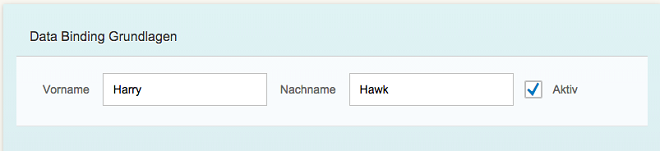
German version of our UI
Coding
You can view and download all files in the Explored app in the Demo Kit at Data Binding - Step 7.
webapp/i18n/i18n_de.properties (New)
#!properties# Field labels firstName=Vorname lastName=Nachname enabled=Aktiviert # Screen titles panelHeaderText=Data Binding Grundlagen
In the i18n folder, take a copy of the file i18n.properties and call it i18n_de.properties. Change the English text to the German text.
To test the outcome, change the default language of your browser to German and refresh your preview.