Step 5: Smart Filter Bar and Smart Table
In this step, we will look at the SmartTable control along with the SmartFilterBar control that allow you to filter table entries.
-
Table personalization
-
Variant management
-
Export to Microsoft Excel
In this step, we will look at SmartTable without these two features. They will be treated as separate steps. In addition, we will first focus on SmartTable with sap.m.Table as the underlying table type. This table type is best suited for a responsive behavior and is even designed to be used on a smart phone or a tablet.

When choosing the Filters link, you see a popup:
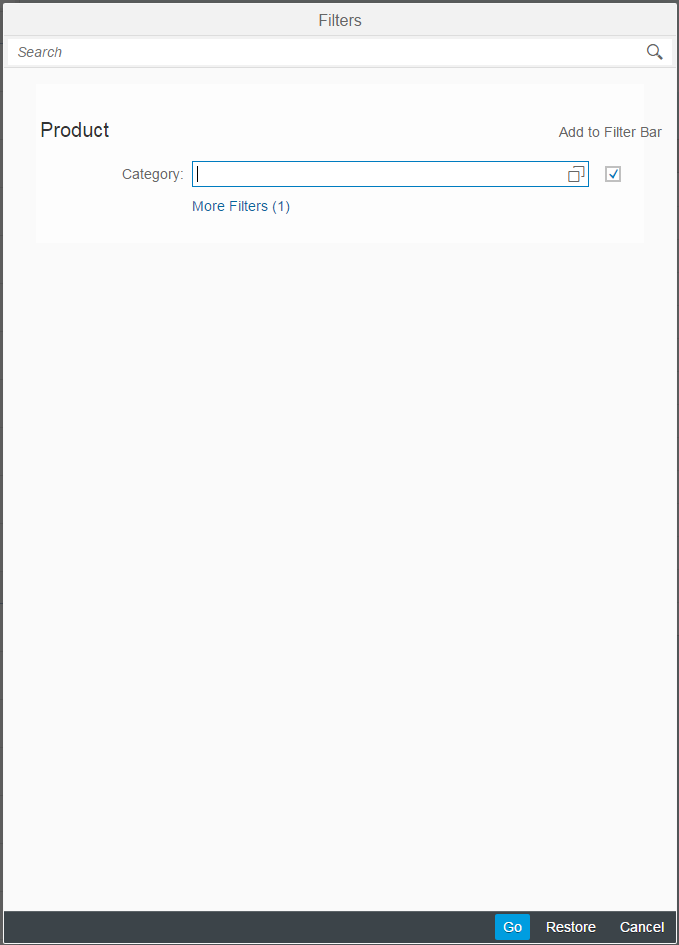
Here you can press More Filters, which takes you to another dialog box.

When selecting the currency as an additional filter field for the table query and pressing OK, you can now select Currency as an additional field in the filter bar of the first dialog:
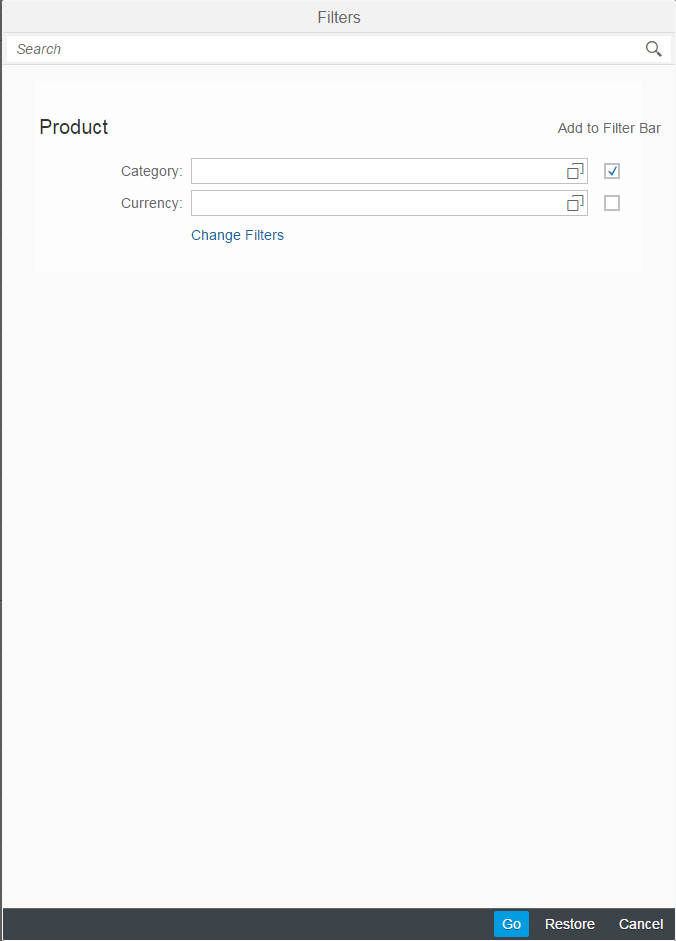
After selecting this additional field, we return to the table with the filter bar again and can use the value help for the newly added Currency field to restrict the results to those with Currency = “EUR”. Firing the query with this restriction, we see fewer results:
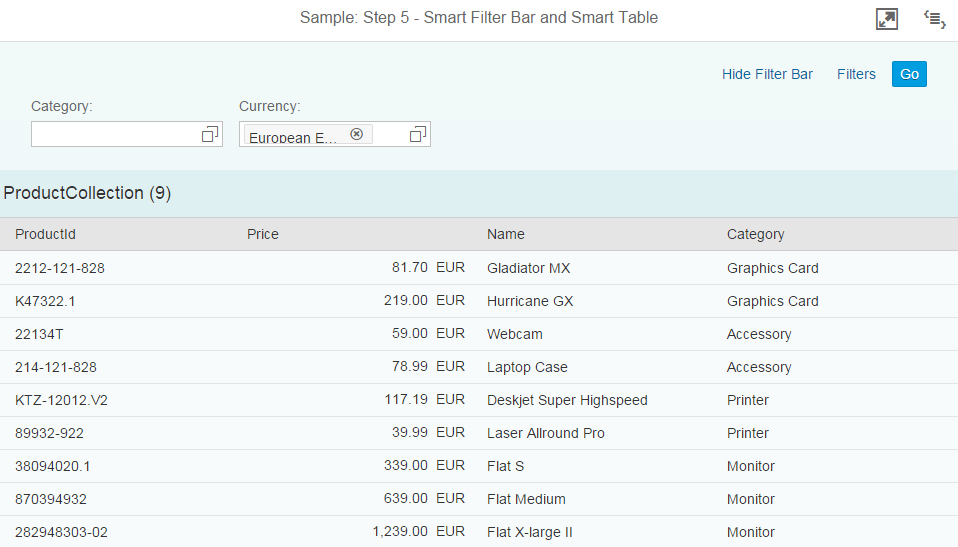
You can view and download all files in the Explored app in the Demo Kit at Smart Controls - Step 5 - Smart Filter Bar and Smart Table.
#!xml<mvc:View xmlns="sap.m" xmlns:mvc="sap.ui.core.mvc" controllerName="sap.ui.demo.smartControls.SmartTable" xmlns:smartFilterBar="sap.ui.comp.smartfilterbar" xmlns:smartTable="sap.ui.comp.smarttable"> <smartFilterBar:SmartFilterBar id="smartFilterBar" entityType="Product"> <smartFilterBar:controlConfiguration> <smartFilterBar:ControlConfiguration key="Category" visibleInAdvancedArea="true" preventInitialDataFetchInValueHelpDialog="false"> </smartFilterBar:ControlConfiguration> </smartFilterBar:controlConfiguration> </smartFilterBar:SmartFilterBar> <smartTable:SmartTable id="smartTable_ResponsiveTable" smartFilterId="smartFilterBar" tableType="ResponsiveTable" editable="false" entitySet="Products" useVariantManagement="false" useTablePersonalisation="false" header="Products" showRowCount="true" useExportToExcel="false" enableAutoBinding="true"> </smartTable:SmartTable> </mvc:View>
-
smartFilterId="smartFilterBar”
Ensures that the SmartTable can consume the FilterBar and the filter values defined there
-
tableType="ResponsiveTable"
Defines the underlying table as responsive (technically, it is an sap.m.Table)
-
useVariantManagement="false"
We will treat the case true in a later step.
-
useTablePersonalisation="false"
We will treat the case true in a later step.
-
header="Products"
Specifies the title for the table to be shown
-
showRowCount="true"
Specifies that the number of products appears after the title. In order for this count to work, the SmartTable needs to do the binding internally, which will be the case if either smartFilterId is specified or enableAutoBinding is set to true (see below).
-
useExportToExcel="false"
Offers an export to Microsoft Excel. In our case, we must set this value to false since the mock server does not support the proper format needed for such an export. The server must return a metadata document with sap:supported-formats="xlsx" to support this.
-
enableAutoBinding="true"
Defines whether the query is fired automatically initially, so false would mean the user must press Go to see any results in the table.
#!jssap.ui.define([
"sap/ui/core/mvc/Controller"
], function(Controller) {
"use strict";
return Controller.extend("sap.ui.demo.smartControls.SmartTable");
});We notice that due to enableAutoBinding="true" we don't have to do any binding here.
#!xml<?xml version="1.0" encoding="utf-8"?> <edmx:Edmx Version="1.0" xmlns:edmx="http://schemas.microsoft.com/ado/2007/06/edmx" xmlns:m="http://schemas.microsoft.com/ado/2007/08/dataservices/metadata" xmlns:sap="http://www.sap.com/Protocols/SAPData"> <edmx:DataServices m:DataServiceVersion="2.0"> <Schema Namespace="com.sap.wt05" sap:schema-version="1" xmlns="http://schemas.microsoft.com/ado/2008/09/edm"> <EntityType Name="Product"> <Key> <PropertyRef Name="ProductId" /> </Key> <Property Name="ProductId" Type="Edm.String" sap:filterable="false" /> <Property Name="Name" Type="Edm.String" MaxLength="30" sap:label="Name" sap:filterable="false" /> <Property Name="Category" Type="Edm.String" sap:label="Category" sap:filterable="true" /> <Property Name="Price" Type="Edm.String" sap:unit="CurrencyCode" MaxLength="3" sap:label="Price" sap:filterable="false" /> <Property Name="CurrencyCode" Type="Edm.String" MaxLength="3" sap:label="Currency" sap:semantics="currency-code" sap:filterable="true" /> </EntityType> <EntityType Name="Currency"> <Key> <PropertyRef Name="CURR" /> </Key> <Property Name="CURR" Type="Edm.String" MaxLength="4" sap:display-format="UpperCase" sap:text="DESCR" sap:label="Currency Code" sap:filterable="false" /> <Property Name="DESCR" Type="Edm.String" MaxLength="25" sap:label="Description" /> </EntityType> <EntityType Name="Category"> <Key> <PropertyRef Name="CAT" /> </Key> <Property Name="CAT" Type="Edm.String" MaxLength="4" sap:display-format="UpperCase" sap:text="DESCR" sap:label="Category" sap:filterable="false" /> <Property Name="DESCR" Type="Edm.String" MaxLength="25" sap:label="Description" /> </EntityType> <EntityContainer m:IsDefaultEntityContainer="true" sap:supported-formats="atom json"> <EntitySet Name="Products" EntityType="com.sap.wt05.Product" /> <EntitySet Name="Currency" EntityType="com.sap.wt05.Currency" /> <EntitySet Name="Category" EntityType="com.sap.wt05.Category" /> </EntityContainer> <Annotations Target="com.sap.wt05.Product/CurrencyCode" xmlns="http://docs.oasis-open.org/odata/ns/edm"> <Annotation Term="com.sap.vocabularies.Common.v1.ValueList"> <Record> <PropertyValue Property="Label" String="Currency" /> <PropertyValue Property="CollectionPath" String="Currency" /> <PropertyValue Property="SearchSupported" Bool="true" /> <PropertyValue Property="Parameters"> <Collection> <Record Type="com.sap.vocabularies.Common.v1.ValueListParameterOut"> <PropertyValue Property="LocalDataProperty" PropertyPath="CurrencyCode" /> <PropertyValue Property="ValueListProperty" String="CURR" /> </Record> <Record Type="com.sap.vocabularies.Common.v1.ValueListParameterDisplayOnly"> <PropertyValue Property="ValueListProperty" String="DESCR" /> </Record> </Collection> </PropertyValue> </Record> </Annotation> </Annotations> <Annotations Target="com.sap.wt05.Product/Category" xmlns="http://docs.oasis-open.org/odata/ns/edm"> <Annotation Term="com.sap.vocabularies.Common.v1.ValueList"> <Record> <PropertyValue Property="Label" String="Category" /> <PropertyValue Property="CollectionPath" String="Category" /> <PropertyValue Property="SearchSupported" Bool="true" /> <PropertyValue Property="Parameters"> <Collection> <Record Type="com.sap.vocabularies.Common.v1.ValueListParameterOut"> <PropertyValue Property="LocalDataProperty" PropertyPath="Category" /> <PropertyValue Property="ValueListProperty" String="CAT" /> </Record> <Record Type="com.sap.vocabularies.Common.v1.ValueListParameterDisplayOnly"> <PropertyValue Property="ValueListProperty" String="DESCR" /> </Record> </Collection> </PropertyValue> </Record> </Annotation> </Annotations> <Annotations Target="com.sap.wt05.Product" xmlns="http://docs.oasis-open.org/odata/ns/edm"> <Annotation Term="com.sap.vocabularies.UI.v1.LineItem"> <Collection> <Record Type="com.sap.vocabularies.UI.v1.DataField"> <PropertyValue Property="Value" Path="ProductId" /> </Record> <Record Type="com.sap.vocabularies.UI.v1.DataField"> <PropertyValue Property="Value" Path="Price" /> </Record> <Record Type="com.sap.vocabularies.UI.v1.DataField"> <PropertyValue Property="Value" Path="Name" /> </Record> <Record Type="com.sap.vocabularies.UI.v1.DataField"> <PropertyValue Property="Value" Path="Category" /> </Record> </Collection> </Annotation> </Annotations> </Schema> </edmx:DataServices> </edmx:Edmx>
The LineItem annotation used here defines the columns that are created in the table. Only records defined in this annotation are created as table columns. Apart from this annotation, we have seen the remaining part before: We have two ValueList annotations that trigger a value help to be created for the associated fields, in our case the CurrencyCode and the Category. For EntityType Name="Product", we have defined two fields as filterable. These are the two fields on which you can filter (and that are then also available as filter fields for table personalization as we will see in the next step). For EntityType Name="Currency", we have only defined the description to be filterable to ensure that we only see the description field as search field and not the CurrencyCode field. The same applies to EntityType Name="Category".
#!js[{
"CAT": "PRO",
"DESCR": "Projector"
},
{
"CAT": "GCD",
"DESCR": "Graphics Card"
},
{
"CAT": "ACC",
"DESCR": "Accessory"
},
{
"CAT": "PRI",
"DESCR": "Printer"
},
{
"CAT": "MON",
"DESCR": "Monitor"
},
{
"CAT": "LAP",
"DESCR": "Laptop"
},
{
"CAT": "KBD",
"DESCR": "Keyboard"
}]This JSON file defines the possible value of the Category.
#!js[{
"CURR": "EUR",
"DESCR": "European Euro"
},
{
"CURR": "USD",
"DESCR": "United States Dollar"
},
{
"CURR": "GBP",
"DESCR": "British Pound"
},
{
"CURR": "DKK",
"DESCR": "Danish Krone"
},
{
"CURR": "INR",
"DESCR": "Indian Rupee"
},
{
"CURR": "NOK",
"DESCR": "Norwegian Krone"
},
{
"CURR": "SEK",
"DESCR": "Swedish Krona"
},
{
"CURR": "CHF",
"DESCR": "Swiss Franc"
}]This JSON file defines the possible value of the CurrencyCode, the same values we saw in step 2.
#!js[
{
"ProductId": "1239102",
"Name": "Power Projector 4713",
"Category": "Projector",
"SupplierName": "Titanium",
"Description": "A very powerful projector with special features for Internet usability, USB",
"WeightMeasure": 1467,
"WeightUnit": "g",
"Price": 856.49,
"CurrencyCode": "INR",
"Status": "Available",
"Quantity": 3,
"UoM": "PC",
"Width": 51,
"Depth": 42,
"Height": 18,
"DimUnit": "cm"
},
.
.
.
]We have only listed a part of the Products.json entries since the actual values are not so relevant. Please note that for your convenience we have included additional properties in this file to make it easier to experiment with changes to the metadata.xml, and possibly of the view.xml, to allow for a more hands-on experience.